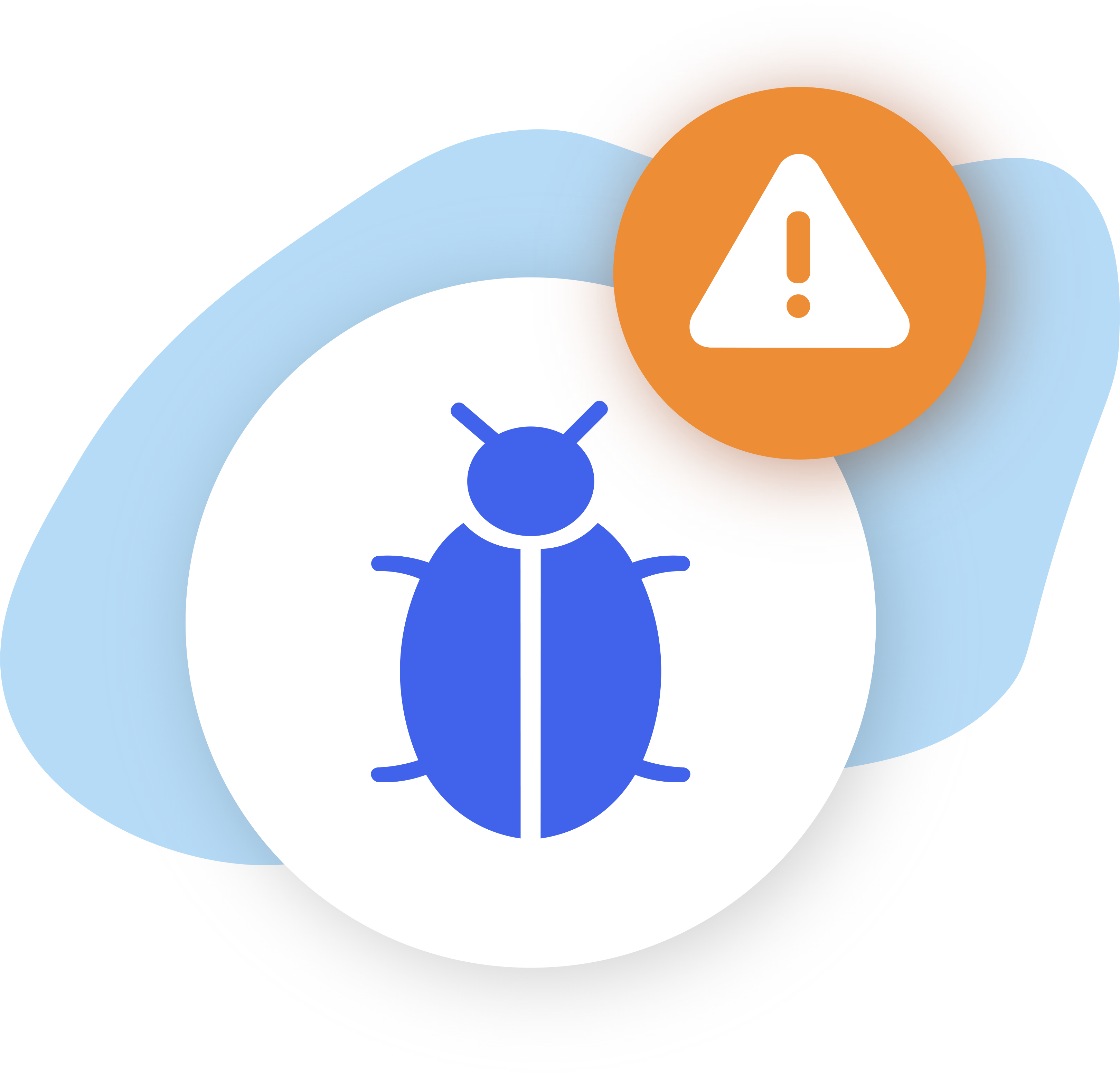With CatchApp, you have the ability to access and manage previous meetings that have been scheduled. This feature allows you to review the details of past appointments and retrieve important information whenever needed. By following a few simple steps, you can easily access your past bookings and gather relevant information such as meeting times, attendee details, payment information, and more. Managing your past bookings on CatchApp is a convenient way to keep track of your scheduling history and ensure a seamless workflow.
Accessing Past Bookings
You are able to customise
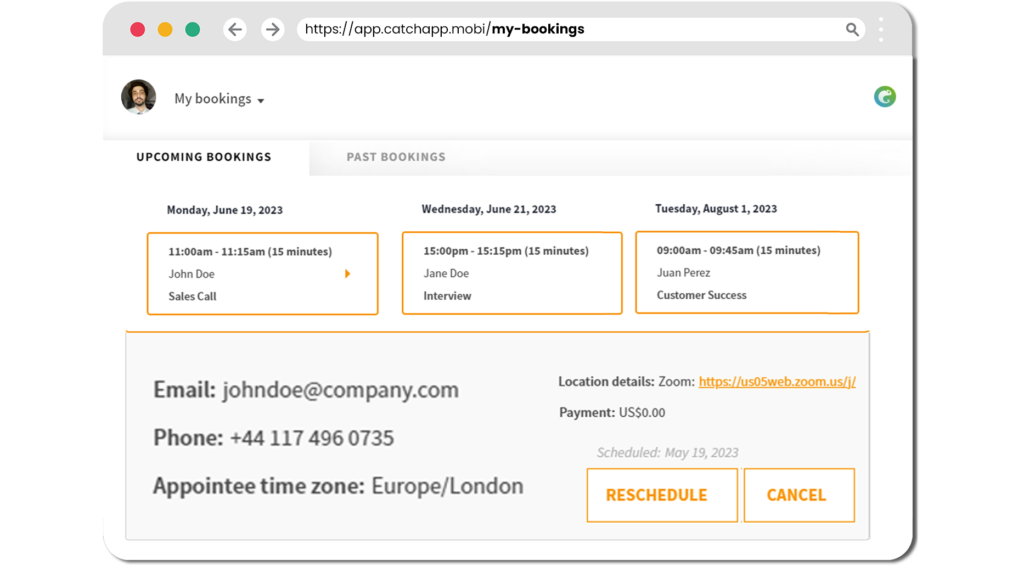
1) Login to your CatchApp account
2) Navigate to the “Bookings” page
3) Click on “Past Bookings” to access your previous meetings
4) Each meeting will display the following details:
– Time and date of the appointment
– Full name of the attendee
– Appointment type
– Email address of the attendee
– Phone number (if provided)
– Attendee’s time zone
– Location details
– Payment information (if provided)
– Time of booking scheduled
*You can easily review and retrieve important information from your past meetings through this feature
What can I do now?
Now that you know how to access and manage your past bookings on CatchApp, you can:
- Retrieve important information about previous meetings whenever needed.
- Review details such as meeting times, attendee information, payment details, and more.
- Keep track of your scheduling history and ensure a seamless workflow.
Outcomes for this…
By utilizing the past bookings feature on CatchApp, you can expect the following outcomes:
- Efficient management of previous meetings and easy access to relevant information.
- Improved organization and retrieval of scheduling history.
- Enhanced ability to analyze past appointments and make informed decisions for future bookings.
To take it to the next level:
- Fine-tune your availability
- Create and manage your events
- Add CatchApp Booking links to your Social Profile for quick, anytime access
Explore our Help Center for more ways to use CatchApp to make scheduling easier.
Have a question? If you have any questions, please reach out to our team by using our contact form. We’re available 24/7 and happy to help!