Email marketing can be a tough challenge to beat. Getting the design to be eye-catching, but not over-saturated with information that potential customers won’t read, is difficult to get over. But, with Aweber the process is simple and effective every time. If you want even more out of it, then pairing CatchApp and Aweber is the way to go.
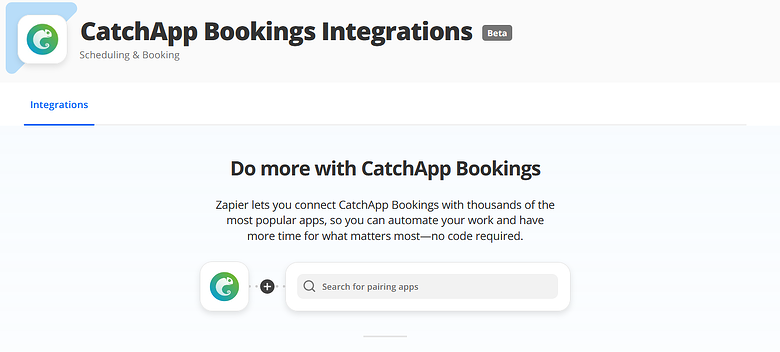
Stores relevant customer data in your AWeber subscriber list. Not only the name and email of your customers are stored in your AWeber account, but also their address data and customer information like the amount of orders in your webshop and the total amount they spent.
 CatchApp can save you bundles of time, but if you’re new to the genius scheduling and how it works; CatchApp lets you create a bookable calendar for your meetings and appointments, and lets you fill your schedule efficiently. If you’re having eight meetings a week for a whole year (except when you’re out the offices, of course), CatchApp saves you up to one month of time that would usually be spent organising meetings, rearranging, and following up on RSVPs. Want to make scheduling hassle-free? Sign up and get an account here
CatchApp can save you bundles of time, but if you’re new to the genius scheduling and how it works; CatchApp lets you create a bookable calendar for your meetings and appointments, and lets you fill your schedule efficiently. If you’re having eight meetings a week for a whole year (except when you’re out the offices, of course), CatchApp saves you up to one month of time that would usually be spent organising meetings, rearranging, and following up on RSVPs. Want to make scheduling hassle-free? Sign up and get an account here
Making zaps couldn’t be easier, and now that Zapier has also added in multiple action zaps, you can add subscribers at the same time as updating fields on excel at the drop of hat with some easy and intuitive automation.
Pairing the genius scheduling of CatchApp with Aweber couldn’t be easier. All you need is a CatchApp Bookings account, a Aweber account, and your Zapier account to get started. Creating your own custom CatchApp and Aweber connection through Zapier is super easy, and we’ve made a how-to for that. You can check it out here.

