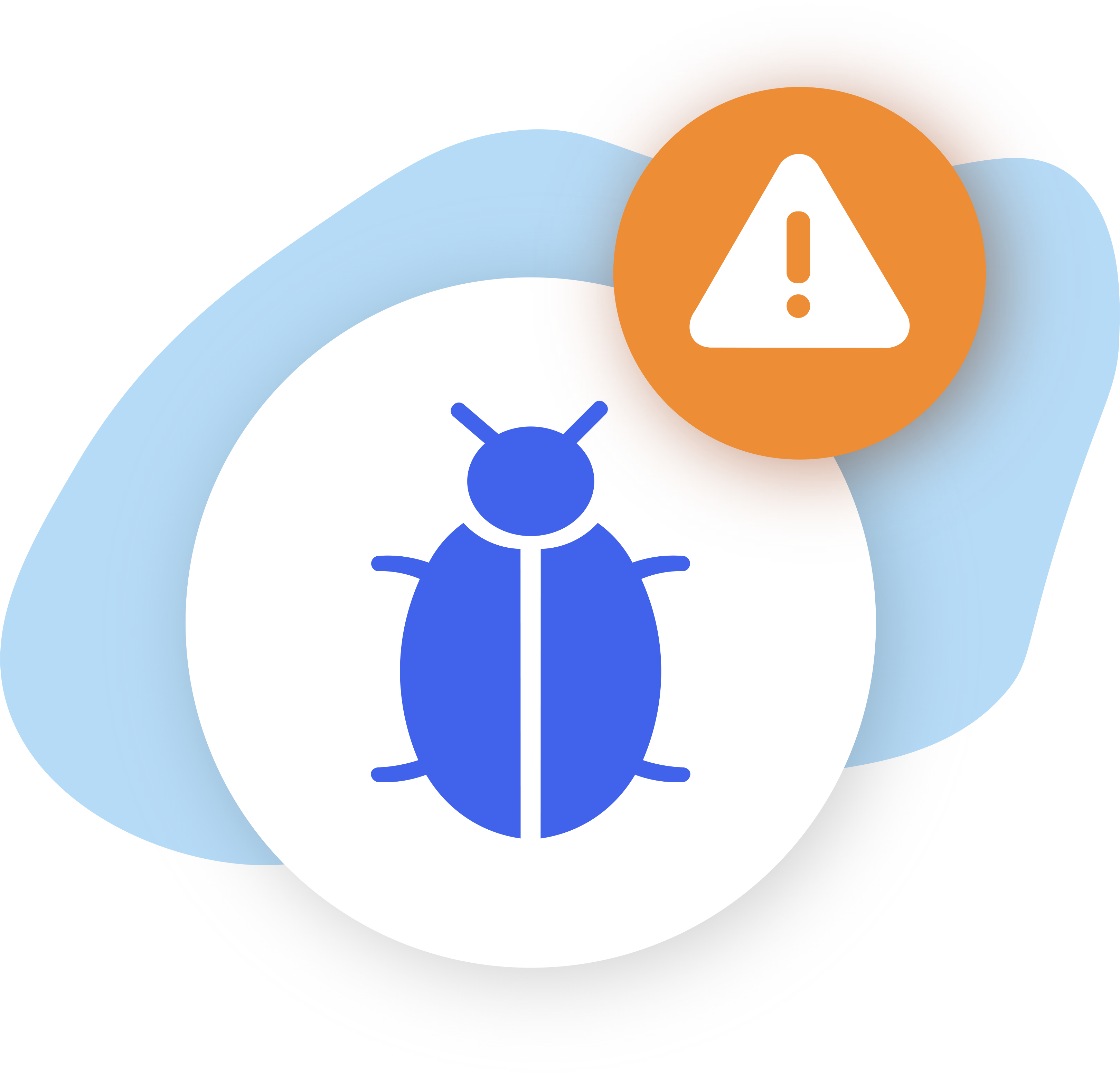Managing the number of bookings for your event types is crucial to ensure optimal scheduling and avoid overbooking. With CatchApp, you have the ability to set limits on the number of bookings per day or per week for each of your event types. This feature allows you to maintain control over your availability and prevent any scheduling conflicts. In this article, we will guide you through the process of limiting bookings for your event types, empowering you to effectively manage your schedule and provide a smooth booking experience for your clients.
Setting Daily Booking Limits
You are able to customise
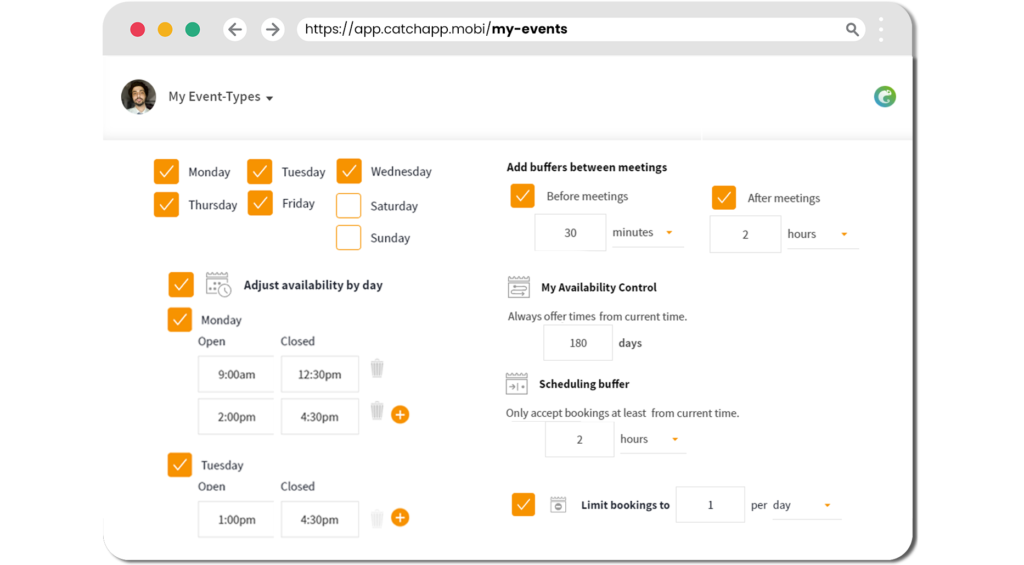
1) Log in to your CatchApp account.
2) Navigate to the “Event Types” section.
3) Select the desired event type.
4) Look for the “Booking Limits” section.
5) Specify the maximum number of bookings allowed per day for that event type.
6) Save your changes
Setting Weekly Booking Limits
This will enable you to
1) Access your CatchApp account.
2) Go to the “Event Types” section.
3) Choose the event type you want to set a weekly limit for.
4) Locate the “Booking Limits” section.
5) Specify the maximum number of bookings allowed per week for that event type.
6) Save your changes
What can I do now?
Now that you have set limits on bookings for your event types, you can:
- Maintain control over your availability and prevent overbooking.
- Ensure a balanced schedule that aligns with your capacity.
- Provide a smooth booking experience for your clients.
Outcomes for this…
By limiting bookings for your event types, you can expect the following outcomes:
- Avoid scheduling conflicts and ensure optimal time management.
- Improve client satisfaction by providing availability that aligns with their needs.
- Enhance your overall efficiency and organization.
To take it to the next level:
- Fine-tune your availability
- Create and manage your events
- Add CatchApp Booking links to your Social Profile for quick, anytime access
Explore our Help Center for more ways to use CatchApp to make scheduling easier.
Have a question? If you have any questions, please reach out to our team by using our contact form. We’re available 24/7 and happy to help!