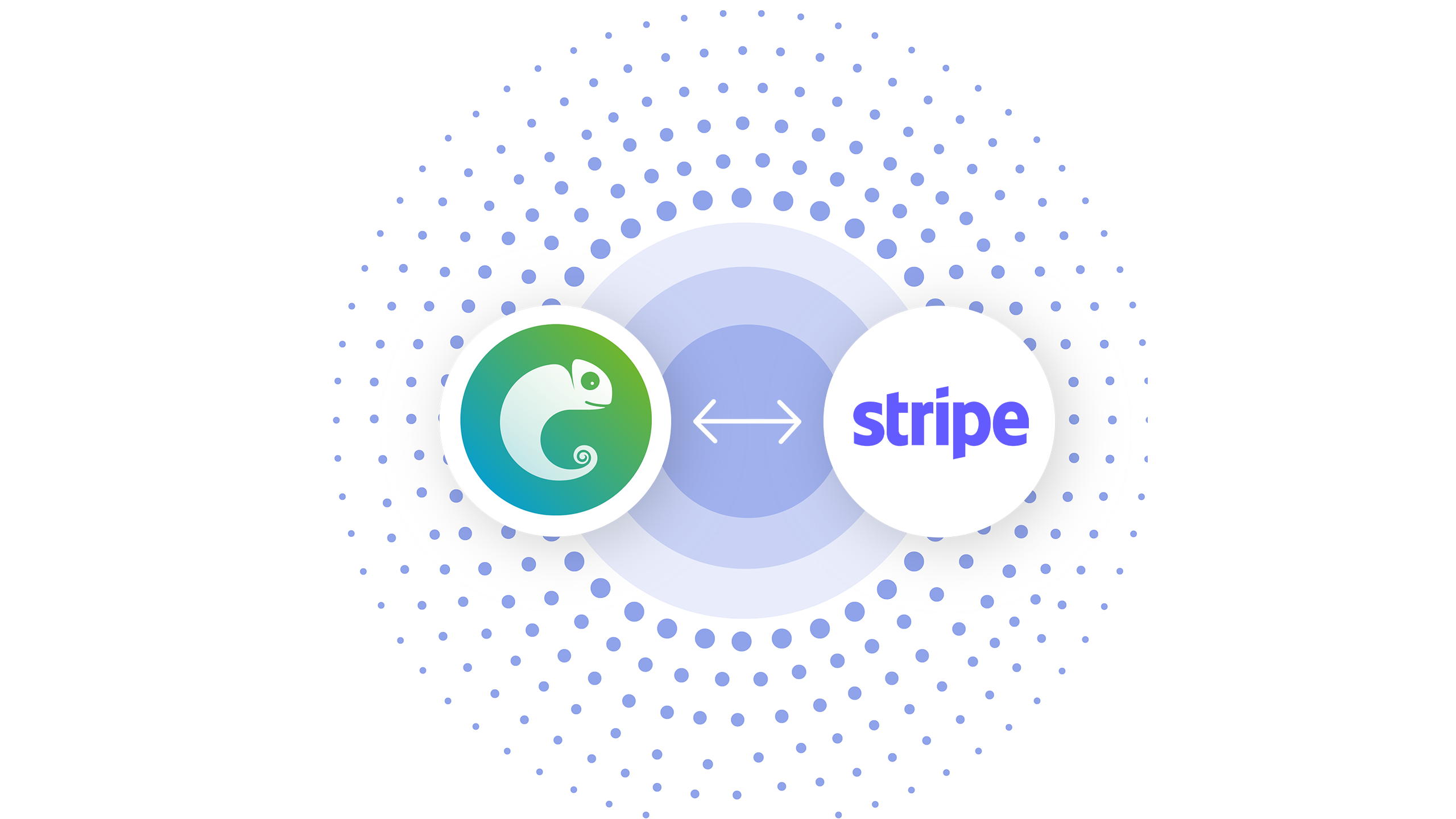Online payments can often be a hassle to embed into your business, and keeping track of those payments is something else entirely, but with Stripe your business can have fully integrated transactions software and API built directly into your website or app. If you want to make the process of taking payments after a potential trial even easier, then look no further than using CatchApp Bookings and Stripe

Used by independents all the way up to multi-national conglomerates, Stripe is an online payment infrastructure, with software and APIs to accept payments, send payouts, and manage businesses online.
Stripe is a great way to manage payments to your business, but with CatchApp Bookings in the picture, manually adding a new customer before a scheduled appointment is a thing of the past.
@2x.png?width=304&name=Support_Generalnformation%20(150x100)@2x.png) CatchApp can save you bundles of time, but if you’re new to the genius scheduling and how it works; CatchApp lets you create a bookable calendar for your meetings and appointments, and lets you fill your schedule efficiently. If you’re having eight meetings a week for a whole year (except when you’re out the offices, of course), CatchApp saves you up to one month of time that would usually be spent organising meetings, rearranging, and following up on RSVPs. Want to make scheduling hassle-free? Sign up and get an account here.
CatchApp can save you bundles of time, but if you’re new to the genius scheduling and how it works; CatchApp lets you create a bookable calendar for your meetings and appointments, and lets you fill your schedule efficiently. If you’re having eight meetings a week for a whole year (except when you’re out the offices, of course), CatchApp saves you up to one month of time that would usually be spent organising meetings, rearranging, and following up on RSVPs. Want to make scheduling hassle-free? Sign up and get an account here.
Making zaps couldn’t be easier, and now that Zapier has also added in multiple action zaps, you can add Stripe customers at the drop of hat with some easy and intuitive automation.
Pairing the genius scheduling of CatchApp with Stripe couldn’t be easier. All you need is a CatchApp Bookings account, a Stripe account, and your Zapier account to get started. Creating your own custom CatchApp and ClickUp connection through Zapier is super easy, and we’ve made a how-to for that. You can check it out here.