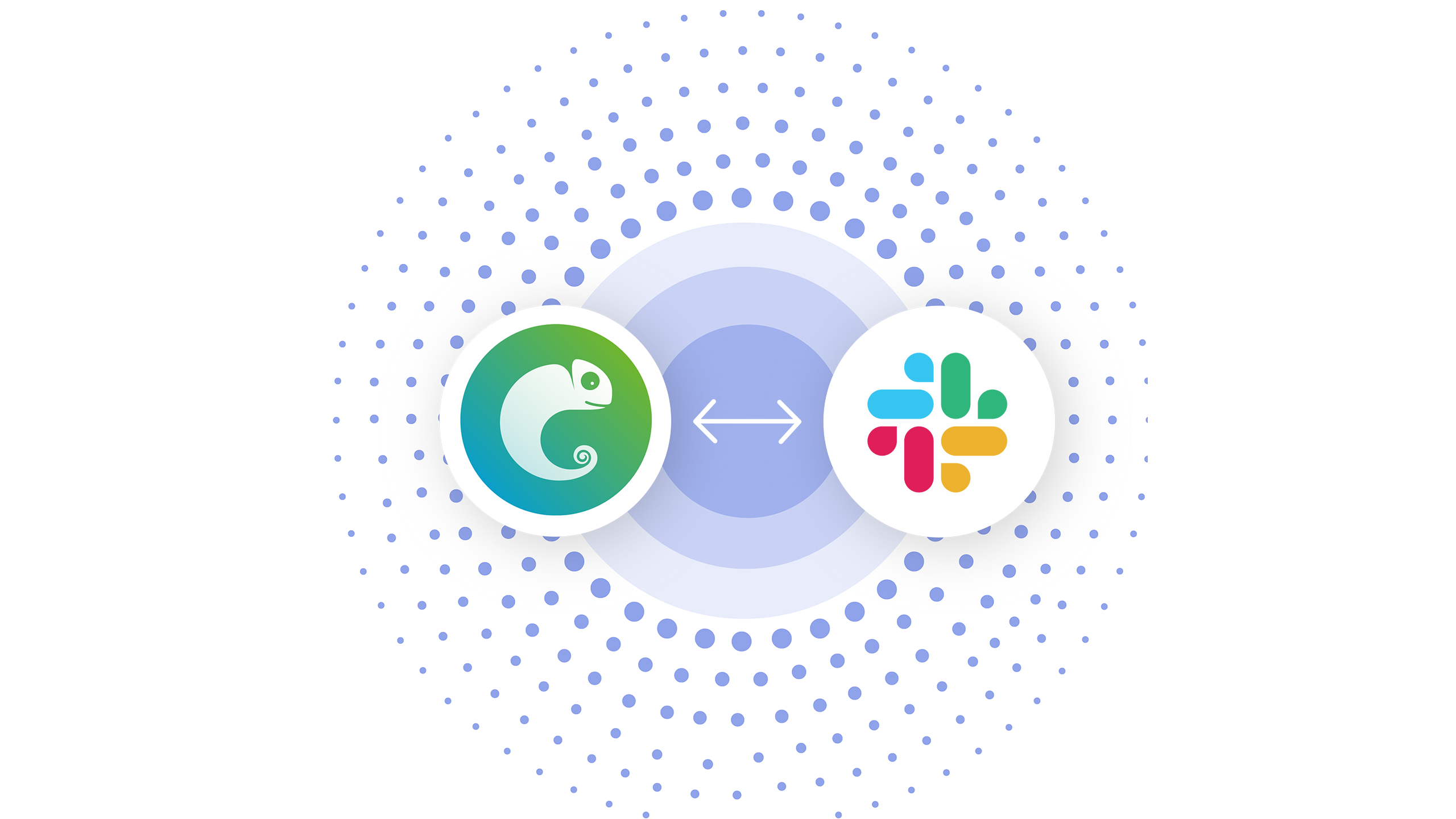Pairing CatchApp and Slack couldn’t be easier, and if you’re getting so bogged down with your work that email reminders just aren’t cutting it, then our integration will definitely come in handy.
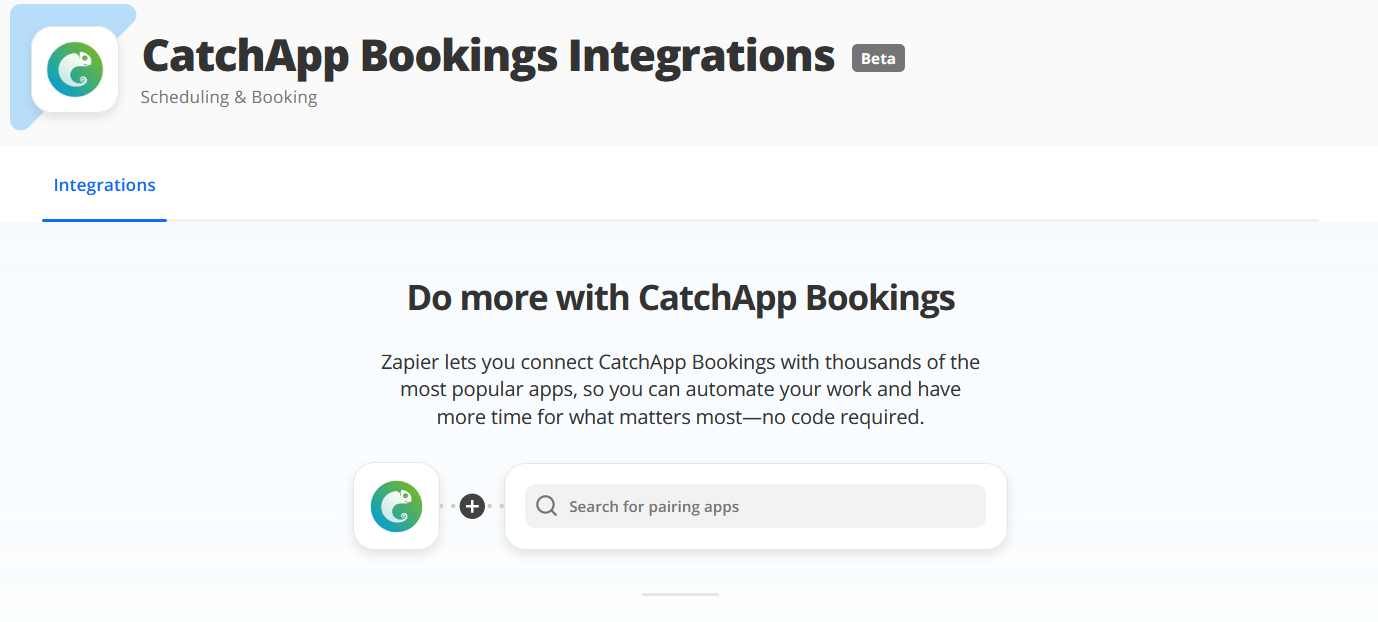
Slack is a great way to communicate with your team, especially when everyone’s working remotely, plus it’s faster and safer than email. It allows you to have all your individual topics, projects or teams in their dedicated channels, making it easier to communicate with groups, or discuss your topics that crop up in your day-to-day work life. The easy-to-use search function takes the stress off of remembering, and gives you an simple way to find what you’re looking for. Now that Slack also gives you the tools to add other companies, vendors, or clients to channels, your work can move as fast as you do.
By now I’m sure you know how much hassle CatchApp can save you, but if you’re new to the genius scheduling; CatchApp lets you create a bookable calendar for your meetings and appointments, and lets you fill your schedule efficiently. If you’re having eight meetings a week for a whole year (apart from when you’re living it large in Vegas), CatchApp saves you up to one month of time that would usually be spent organising meetings, rearranging, and following up on RSVPs. Want to make scheduling hassle-free? Sign up and get an account here
Making zaps couldn’t be easier, and now that Zapier has also added in multiple action zaps, you can automate sending yourself a reminder, while sending out an email to your new leads to add in an extra bit of personalisation.
Pairing the genius scheduling of CatchApp with Slack’s easy-breezy workplace communication couldn’t be easier. All you need is a CatchApp Bookings account, a Slack account, and your Zapier account to get started. Creating your own custom CatchApp and Slack connection through Zapier is super easy, and we’ve made a how-to for that.