Emailing has been a staple of communication for what will feel like millennia to some, and yesterday to others, but Gmail has been making it accessable and easy to use since the beginning.
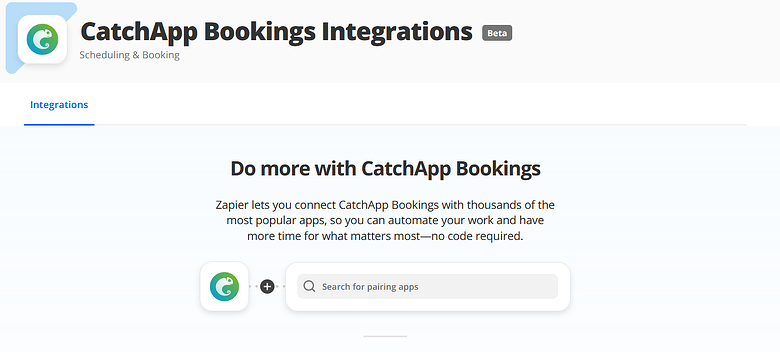
Used by over 1.5 billion individuals worldwide, Gmail is one of the biggest names in email, providing an accessible and intuitive way to keep yourself in the loop. Gmail syncs up to all your devices that you log into, providing communication to anyone that needs it through a device-native app, and feature-rich browser version. Gmail is effortless, letting you use it for third-party email clients like Outlook or (get ready you dinosaurs) AOL.
Gmail is a great way to help organise and schedule, but with CatchApp Bookings in the picture, each time a customer accepts an appointment, a new draft can be made with their information to make the process of accepting appointments even more personal and bespoke.
can save you bundles of time, but if you’re new to the genius scheduling and how it works; CatchApp lets you create a bookable calendar for your meetings and appointments, and lets you fill your schedule efficiently. If you’re having eight meetings a week for a whole year (except when you’re out the offices, of course), CatchApp saves you up to one month of time that would usually be spent organising meetings, rearranging, and following up on RSVPs. Want to make scheduling hassle-free? Sign up and get an account here.
Pairing the genius scheduling of CatchApp with Gmail couldn’t be easier. All you need is a CatchApp Bookings account, a Gmail account, and your Zapier account to get started. Creating your own custom CatchApp and Gmail connection through Zapier is super easy, and we’ve made a how-to for that.

