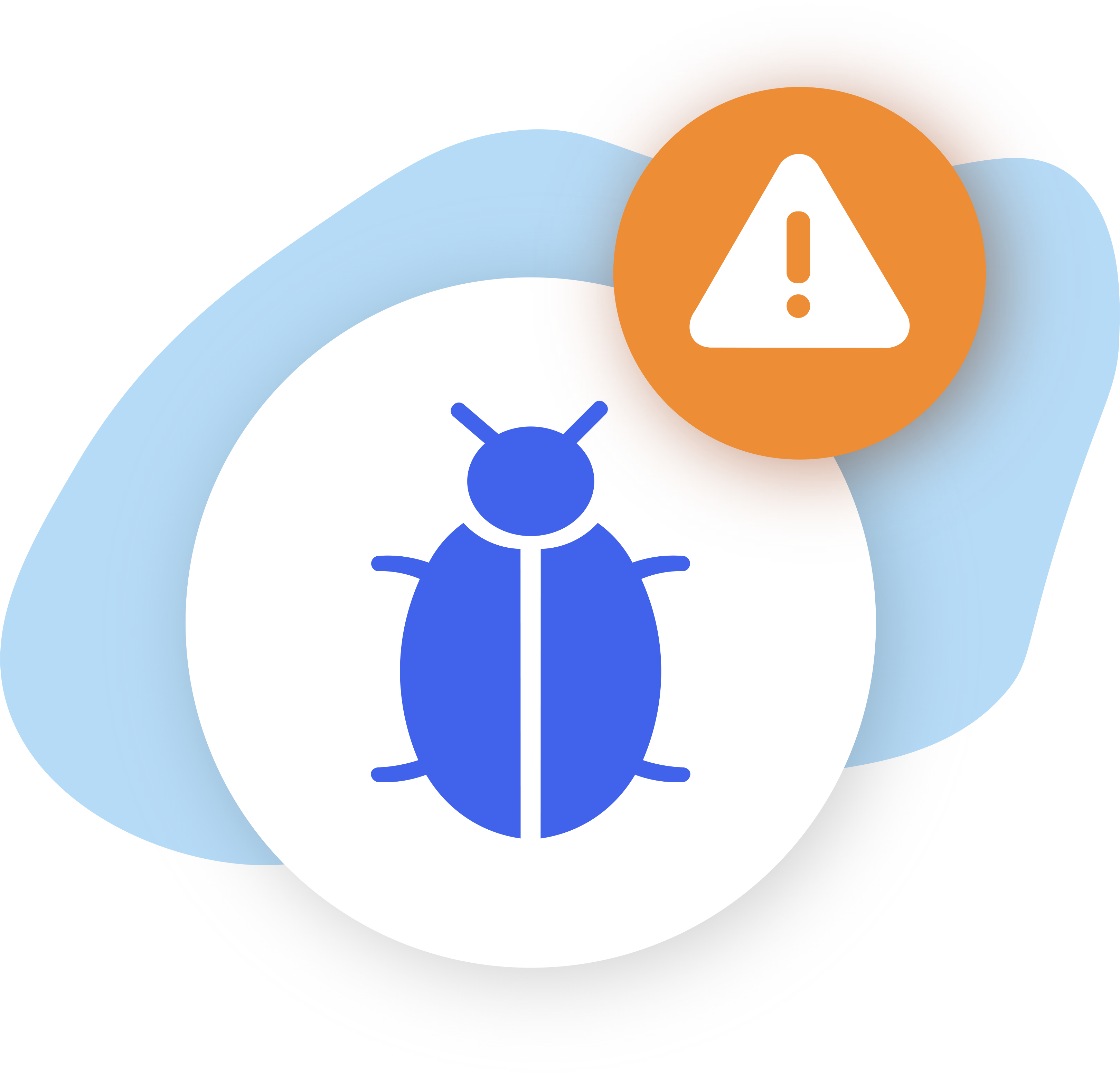Enabling prepayments for your bookings through Stripe on CatchApp is a powerful feature that allows you to charge your clients before their appointments, ensuring you never miss out on payments. By following a few simple steps, you can set up prepayments and provide a seamless payment experience for your clients. Connect your CatchApp Bookings account to your Stripe account, customize your event types, and start accepting prepayments today.
Connecting CatchApp Bookings to Stripe
You are able to customise
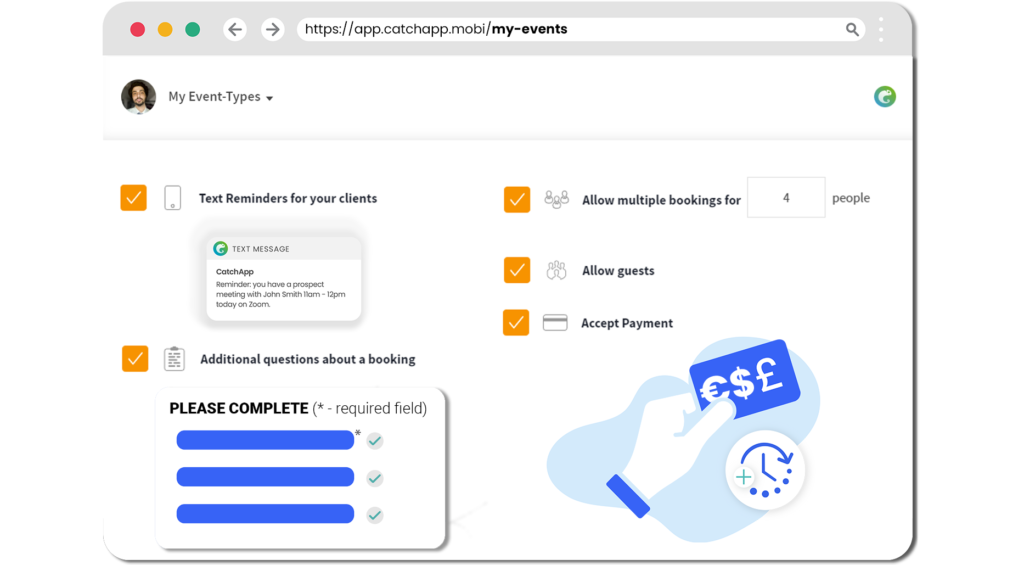
First, ensure that your CatchApp Bookings account is connected to your Stripe account.
1) Go to Integrations
2) Click Connect in the Stripe Box
3) Set up by logging in / creating an account
4) Finish the final steps and you’re connected
Customizing Event Types for Prepayments
This will enable you to
1) Navigate to the “My event-types” section on CatchApp
2) Edit an existing event type or create a new one
3) Check the tick box labeled “Select if you would like client payment before a booking can be made.”
4) Set the desired payment amount for your appointments
5) This customization allows you to charge your clients the specified amount before confirming their bookings
What can I do now?
Now that you have enabled prepayments for your bookings through Stripe on CatchApp, you can:
- Charge your clients the specified amount before their appointments
- Ensure timely payments and avoid any missed payments
- Provide a seamless payment experience for your clients
Outcomes for this…
By enabling prepayments for your bookings, you can experience several benefits, including a 30% decrease in no-shows and a 25% increase in revenue. Our data shows that clients are more likely to honor their appointments when a prepayment is required. Take advantage of this feature to streamline your payment process and enhance your financial stability.
To take it to the next level:
- Fine-tune your availability
- Create and manage your events
- Add CatchApp Booking links to your Social Profile for quick, anytime access
Explore our Help Center for more ways to use CatchApp to make scheduling easier.
Have a question? If you have any questions, please reach out to our team by using our contact form. We’re available 24/7 and happy to help!