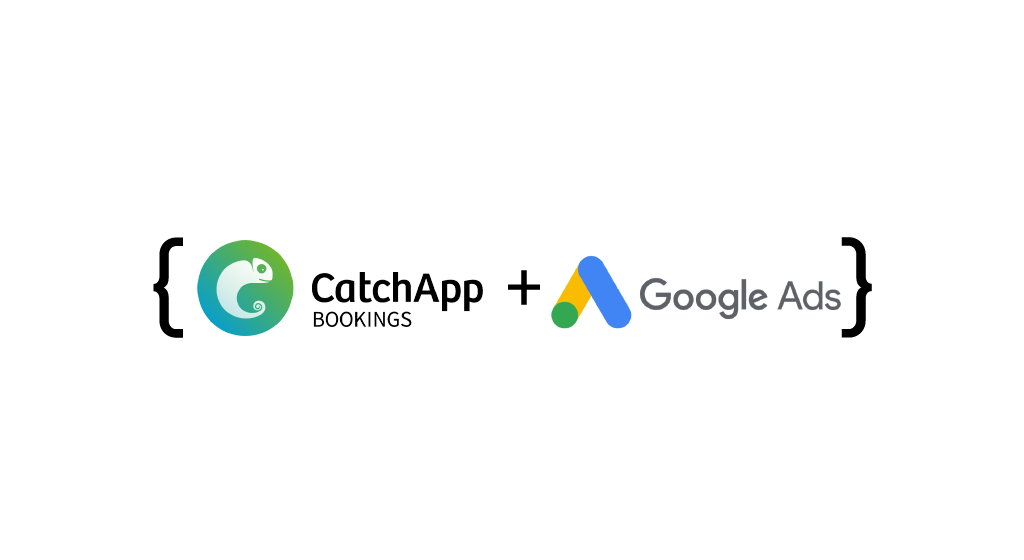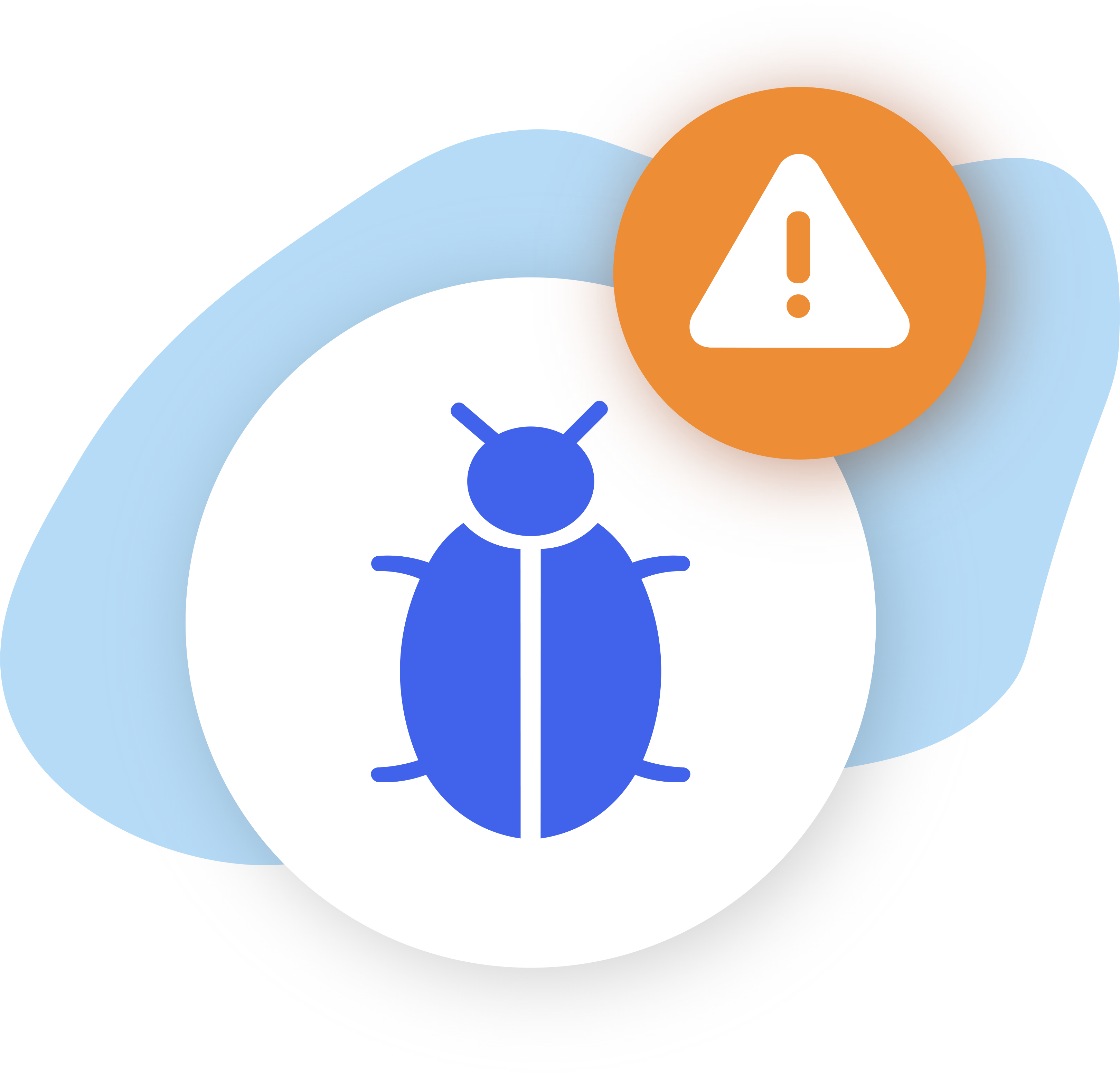We all know what Google is. Starting off as a small internet search engine, Google now receives 5.4 billion searches every day, and they continue to revolutionise the tech industry with streams of new ideas from their team at their headquarters, the Googleplex. One such idea was to create G Suite (later Google Workplace); a suite of originally browser-based document editing software, starting with Google Docs, Sheets, and Slides, then later adding in Gmail, Google Drive, Meet, and plenty more.
While most of these services are available at no cost to consumers who use their own Google accounts, Google Workspace added enterprise-specific features such as custom email addresses on your own domain (e.g. @yourcompany.com), an option for unlimited Google Drive storage, additional administrative tools and advanced settings, as well as 24/7 phone and email support.
At CatchApp we use Google Workspace to enable the team to collaborate on documents, share Google Drive spaces, and make it easier to work as a remote team overall. Being able to use CatchApp Bookings alongside the apps in Google Workspace lets us create and update sheets, send email confirmations over to other people to include them in our appointments, and create an efficient workflow – something we want our users to be able to do as well. Through our Zapier integration, this is exactly what we strived to do for you. Here’s a few examples of what you can do with a CatchApp Bookings and Google Workplace integration:
1. Google Sheets
Spreadsheets are used by businesses all over the world to record customer information in an easy to access way, and Google Sheets makes it even easier to access and edit by whole teams.
2. Google Ads
Google Ads is an extremely powerful tool used to bid on ads in a pay-per-click model.
Using CatchApp Bookings in conjunction with Google Ads means that you can update your customer lists whenever a booking is accepted, expanding your reach.
 3. Google Meet
3. Google Meet
CatchApp Bookings is directly integrated with Google Meet, offering you automatic room creation whenever an appointment is booked.
This means you have a unique room ID, so your invitees will only ever be in the room that they have access to.