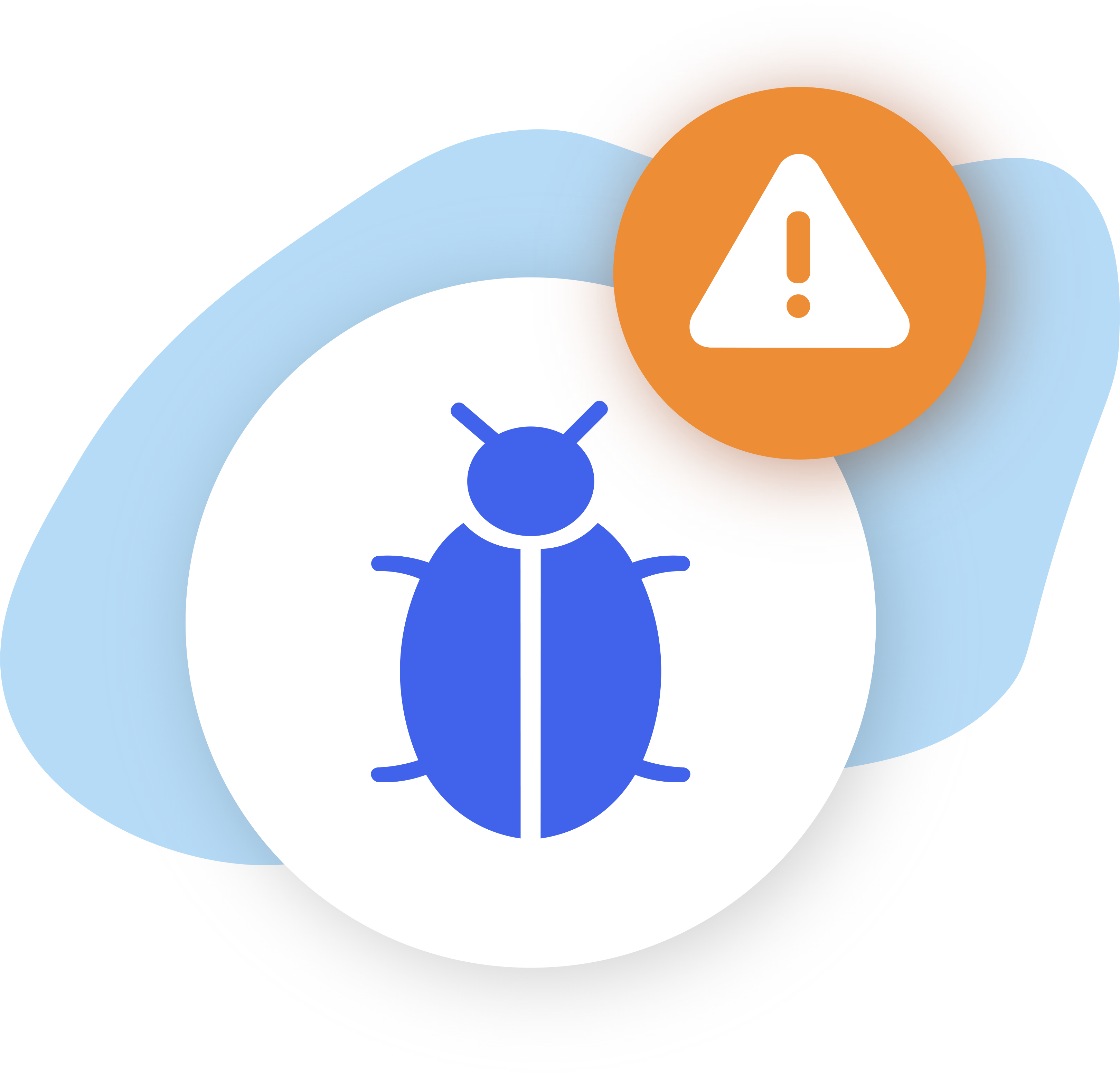When we integrated with monday.com, our main goal was to make CatchApp Bookings easier to access within your tech stack, boosting your productivity and scheduling!
With the Online Document view extension on monday.com, you can make it easier than ever to access your event types, bookings, and your availability all directly on your monday board.
The process is pretty straightforward, simply add Online Docs to your go-to board on monday.com and copy the URL of your personal CatchApp dashboard. Log in to your account and you’re sorted, all of your Scheduling superpowers, all in one place!
 monday.com is at the forefront of leading project management applications that keep your workplace efficient and tidy. It’s a hassle-free process to set up your workspace and allows you to keep everything you need – from your contacts to your documents – all in one place, with the added bonus of creating easy-to-read workflows, charts, and boards for your whole team monday.com hosts a litany of ways to view your work; Gantt charts, kanbans, timelines, if you can think of a way to make displaying your projects and work, monday will have it.
monday.com is at the forefront of leading project management applications that keep your workplace efficient and tidy. It’s a hassle-free process to set up your workspace and allows you to keep everything you need – from your contacts to your documents – all in one place, with the added bonus of creating easy-to-read workflows, charts, and boards for your whole team monday.com hosts a litany of ways to view your work; Gantt charts, kanbans, timelines, if you can think of a way to make displaying your projects and work, monday will have it.
 CatchApp Bookings can save you bundles of time, but if you’re new to the genius scheduling and how it works; CatchApp lets you create a bookable calendar for your meetings and appointments, and lets you fill your schedule efficiently. If you’re having eight meetings a week for a whole year (except when you’re out of the offices, of course), CatchApp saves you up to one month of time that would usually be spent organising meetings, rearranging, and following up on RSVPs.
CatchApp Bookings can save you bundles of time, but if you’re new to the genius scheduling and how it works; CatchApp lets you create a bookable calendar for your meetings and appointments, and lets you fill your schedule efficiently. If you’re having eight meetings a week for a whole year (except when you’re out of the offices, of course), CatchApp saves you up to one month of time that would usually be spent organising meetings, rearranging, and following up on RSVPs.
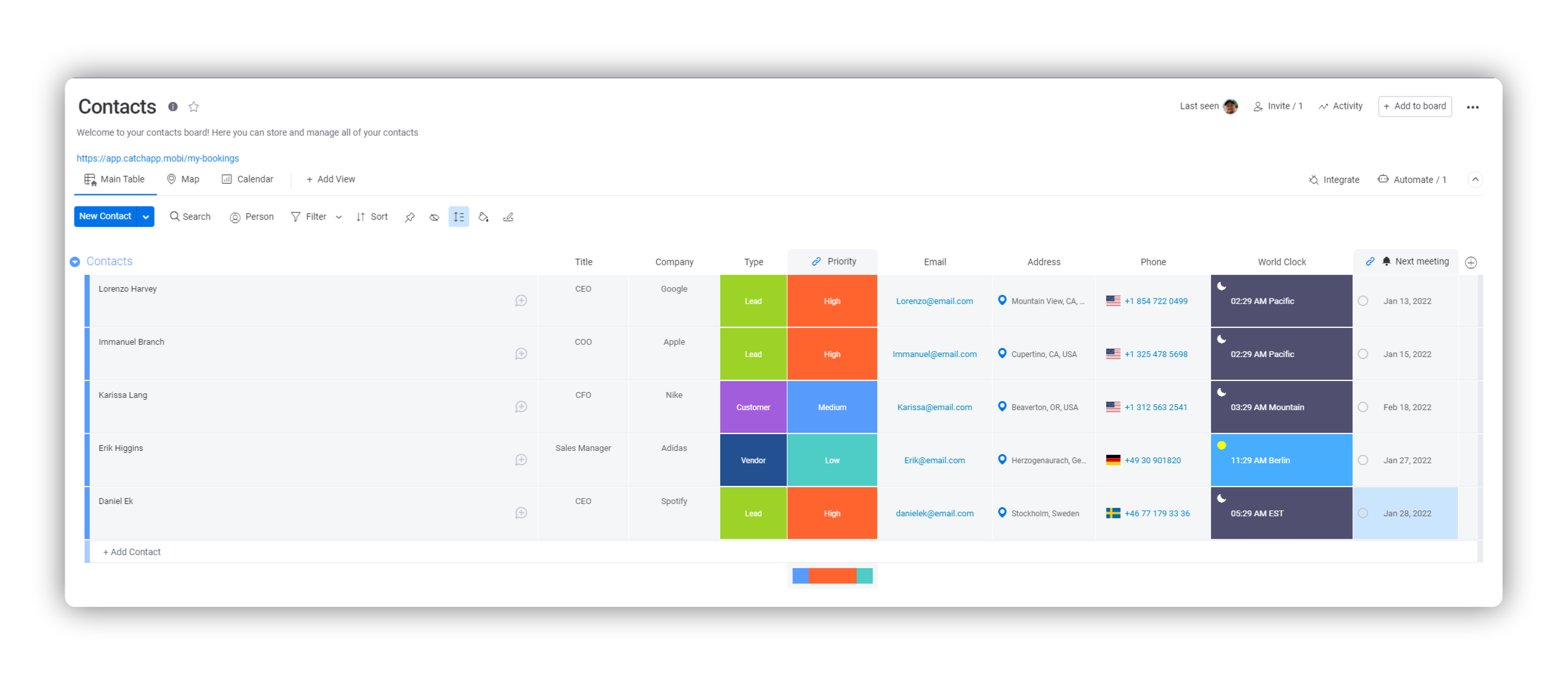
Online document view; a powerful app view that lets you display webpages within your monday.com board. As CatchApp Bookings’ home is within your browser, the online document view lets you keep CatchApp Bookings directly inside of your monday.com board.