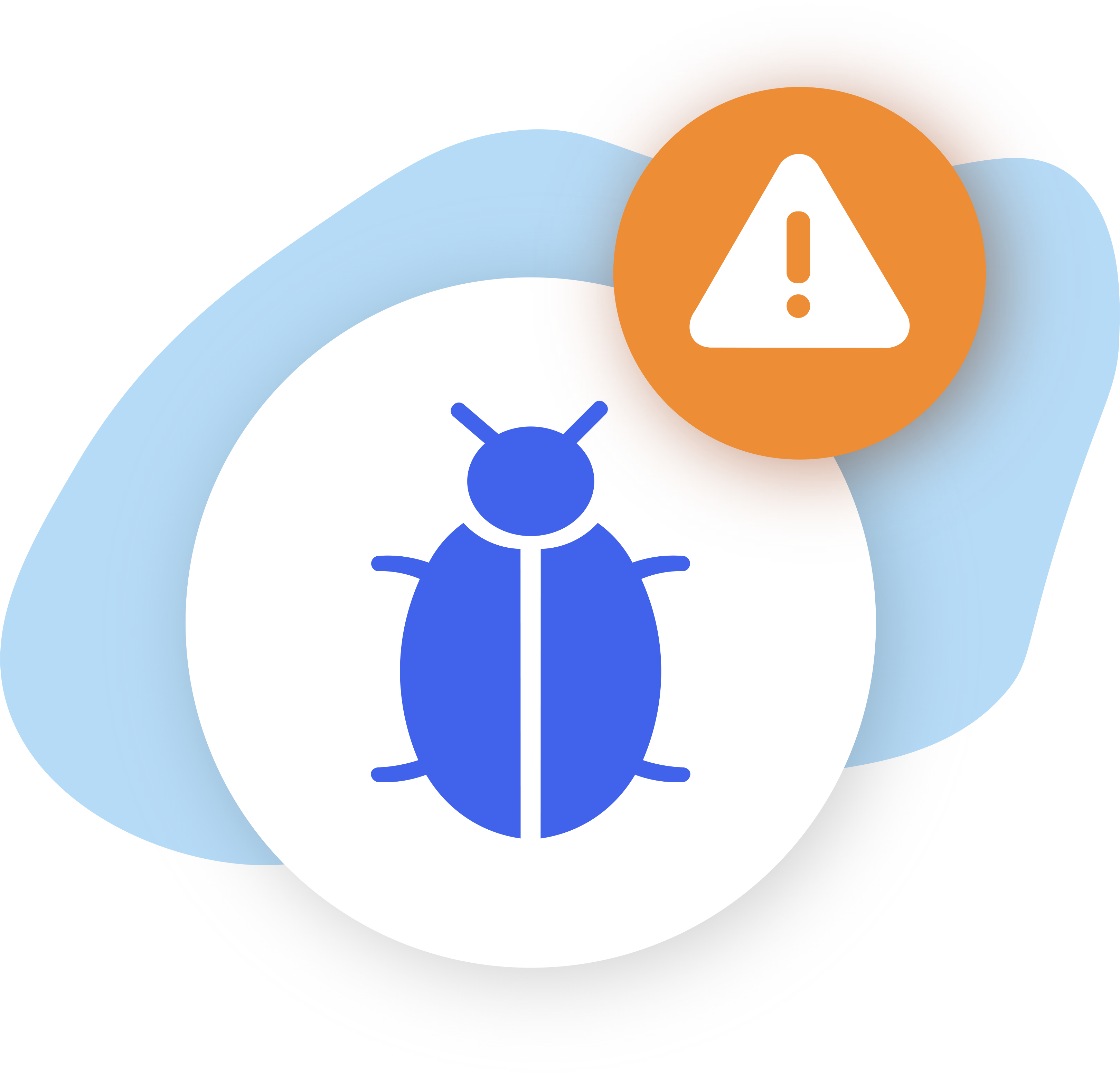The “Who’s Calling Who” feature on CatchApp is a powerful tool that allows you to determine who initiates the call during your appointments. With this feature, you can have full control over the call dynamics and ensure a seamless communication experience with your clients. In this article, we will guide you through the process of setting up the “Who’s Calling Who” feature on CatchApp, empowering you to manage your appointments and communication effectively.
Setting Up the ‘Who’s Calling Who’ Feature
You are able to customise
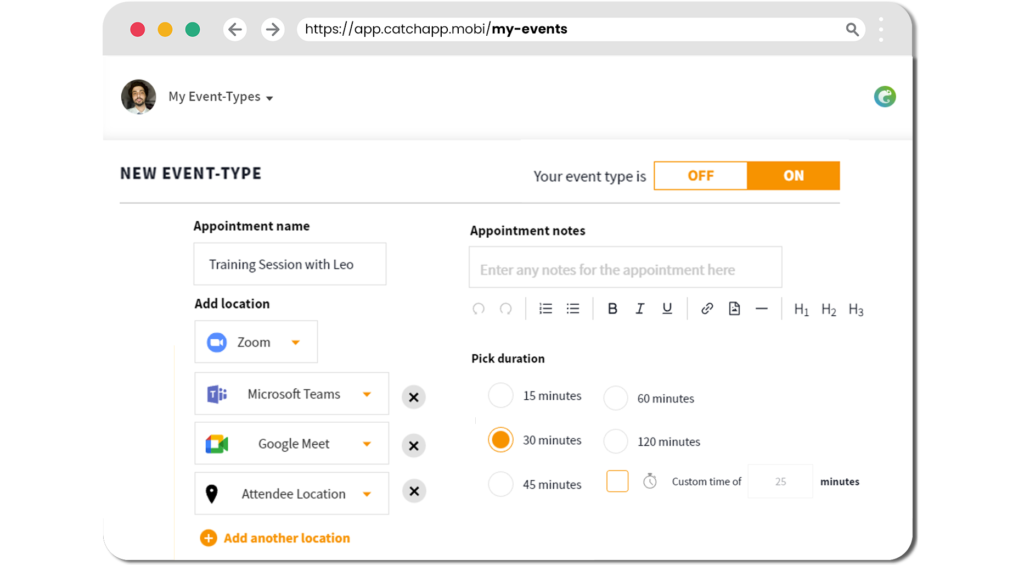
Now let’s walk through the steps to set up the “Who’s Calling Who” feature on CatchApp:
1) Login to your CatchApp account.
2) Go to the “Event Types” page.
3) Select the event type for which you want to configure the call initiation.
4) Look for the “Who’s Calling Who” setting and click on it.
5) Choose whether you want to be the caller or allow the client to initiate the call.
6) Save your changes.
Understanding the ‘Who’s Calling Who’ Feature
This will enable you to
Before you delve into this, let’s explore the benefits and importance of the “Who’s Calling Who” feature:
– Call Initiation Control: This feature allows you to decide who initiates the call during your appointments. You can choose whether it’s you as the service provider or the client who makes the call.
– Improved Communication Flow: By setting the call initiation, you can establish a clear communication flow and avoid any confusion or delays in connecting with your clients.
– Enhanced Professionalism: Taking charge of the call initiation demonstrates professionalism and enables you to manage the appointment process according to your preferences and business requirements.
What can I do now?
Now that you have set up the “Who’s Calling Who” feature on CatchApp, you can:
- Take control of the call initiation during your appointments.
- Establish a clear and efficient communication flow with your clients.
- Maintain professionalism and tailor the appointment process to your preferences.
Outcomes for this…
By utilizing the “Who’s Calling Who” feature, you can expect the following outcomes:
- Streamlined communication process during appointments.
- Enhanced professionalism and customization of the appointment experience.
- Improved client satisfaction through a seamless and well-managed call initiation process.
To take it to the next level:
- Fine-tune your availability
- Create and manage your events
- Add CatchApp Booking links to your Social Profile for quick, anytime access
Explore our Help Center for more ways to use CatchApp to make scheduling easier.
Have a question? If you have any questions, please reach out to our team by using our contact form. We’re available 24/7 and happy to help!