Did you know that Professionals attend 278 meetings on an average a year each (February 2022), up from just 45 meetings on an average a year each as of February 2020?
One of the key elements that increases any business’ success is meetings. They are essential for success and are woven into the very fabric of every business.
However, how many of those meetings are productive?
According to Forbes, 70% of all meetings are seen as a waste of time due to them not being properly qualified, 70%! That is a lot of unproductive time that could have been better spent.
Did you know that?
Qualified meetings can increase success by 55% or more
Qualifying your meetings is important

By properly qualifying your meetings, you can quickly plan and set them up while guaranteeing to be effective because of this and knowing how qualification works can greatly improve your success.
Qualifying matters, as you could run the risk of pursuing clients that aren’t a suitable fit for the product owing to financial limitations, organisational difficulties, or other considerations if you don’t qualify for your meetings.
How to Qualify your meetings effectively

Asking your attendees questions, to better understand their needs and how they can use your product or service.
Ask them straightforward questions like what difficulties they are having, whether they have utilised other solutions such as yours to solve them, and what results they hope to attain in the end.
Here are some tools that can help with that:
1. Google Forms
Google Forms is a survey administration software included as part of the free, web-based Google Docs Editors suite. This is another great way to qualify users as you can create a form that displays only the most relevant questions for each respondent one that uses conditional logic. The section navigation technique Google Forms uses is great for simple scenarios. But what if you’re doing something really sophisticated? For example, you may want to create a questionnaire with many possible paths that ask questions appropriate to each respondent’s demographics, interests, and location.
2. Paperform
Paperform is an online form builder like no other. It combines serious digital smarts with beautiful designs to create endless possibilities. Paperform stands out among the alternatives thanks to its forms which are customisable to be managed for any project. Curate your unique look and feel by customizing colours, fonts, layouts and themes and give your qualifying questions some style.
3. monday.com
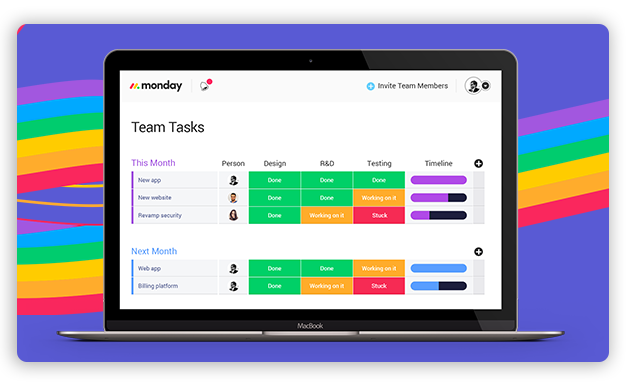 monday.com is a great way to boost how well you spend your time. Easily organise your appointments and attendees in groups, and provide questions through automated follow-ups via email.
monday.com is a great way to boost how well you spend your time. Easily organise your appointments and attendees in groups, and provide questions through automated follow-ups via email.
It’s a simple, but intuitive, work operating system for teams of any size to shape workflows, adjust to changing needs, create transparency, connect collaboratively from anywhere, and stop doing manual grunt work.
4. CatchApp Bookings
 It would be a little bit weird if CatchApp Bookings wasn’t mentioned. That’s why you’re here! CatchApp allows you to add in and ask your attendees one or multiple qualifying questions which will provide you with the answers you need! Want to learn a bit more about their business, demographic and other crucial factors? Just qualify them
It would be a little bit weird if CatchApp Bookings wasn’t mentioned. That’s why you’re here! CatchApp allows you to add in and ask your attendees one or multiple qualifying questions which will provide you with the answers you need! Want to learn a bit more about their business, demographic and other crucial factors? Just qualify them
CatchApp also lets you create a bookable calendar for your meetings and appointments, and lets you fill your schedule efficiently. If you’re having eight meetings a week for a whole year (except when you’re out of the office, of course), CatchApp saves you up to one month of time that would usually be spent organising meetings, rearranging, and following up on RSVPs.
5. Reach out directly
 The last best solution to qualify is simply reaching out to them directly. Not preferred by most, emailing and learning about your attendee before arriving at the meeting can help get obvious out of the way and make it easier to qualify if the meeting is worth going to or not.
The last best solution to qualify is simply reaching out to them directly. Not preferred by most, emailing and learning about your attendee before arriving at the meeting can help get obvious out of the way and make it easier to qualify if the meeting is worth going to or not.
Asking about their background, role and business among other questions in an email before the meeting can help you understand more of what to expect in the meeting, resulting in better outcomes for both parties.
There are many solutions for improving the way you qualify your meetings.
Like the way, we automate this process instead? We got you covered!
CatchApp lets you create a bookable calendar for your meetings and appointments, and lets you fill your schedule efficiently. If you’re having eight meetings a week for a whole year (except when you’re out of the office, of course), CatchApp saves you up to one month of time that would usually be spent organising meetings, rearranging, and following up on RSVPs.
Want to make scheduling hassle-free? Set up your account here.


