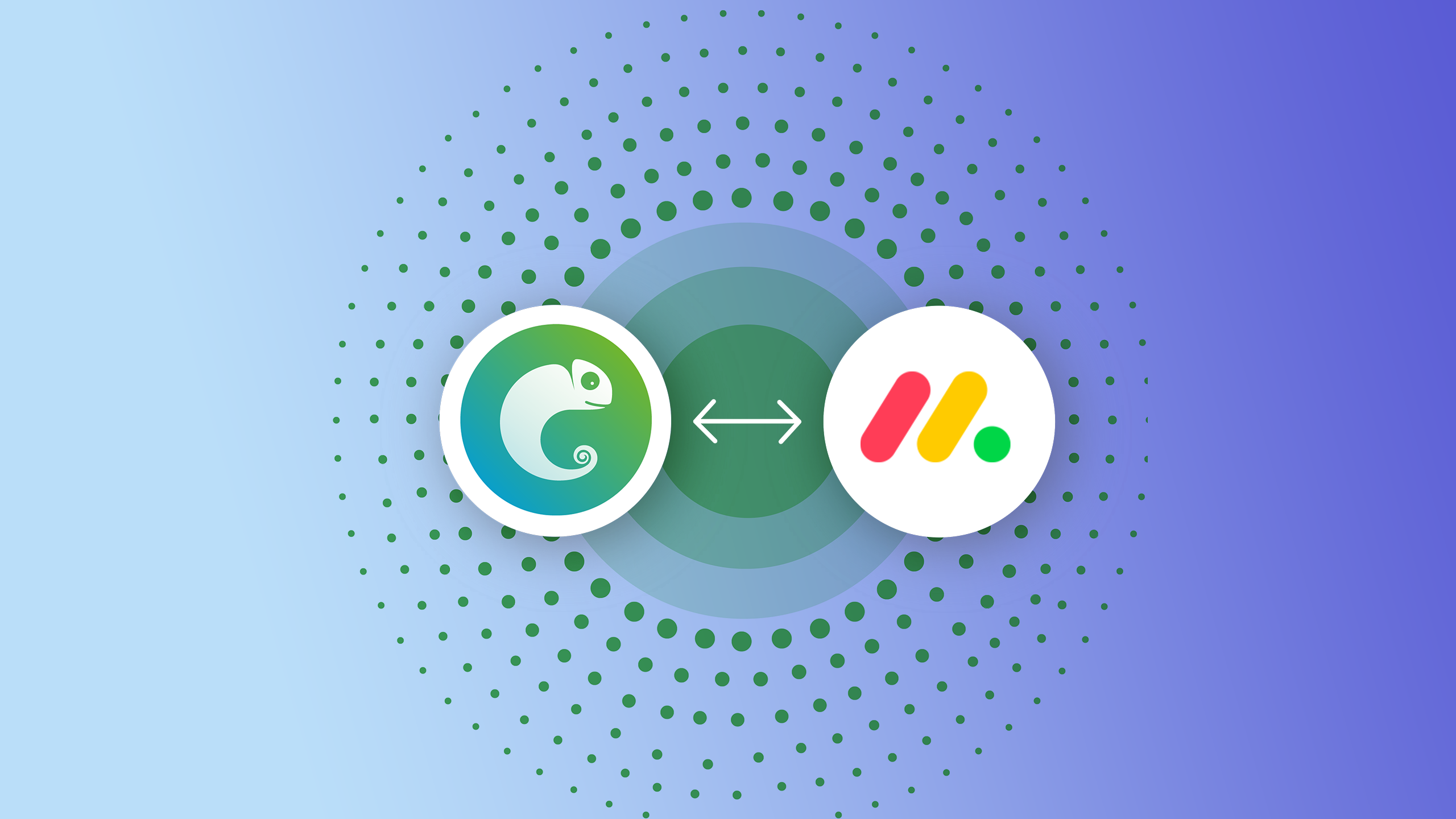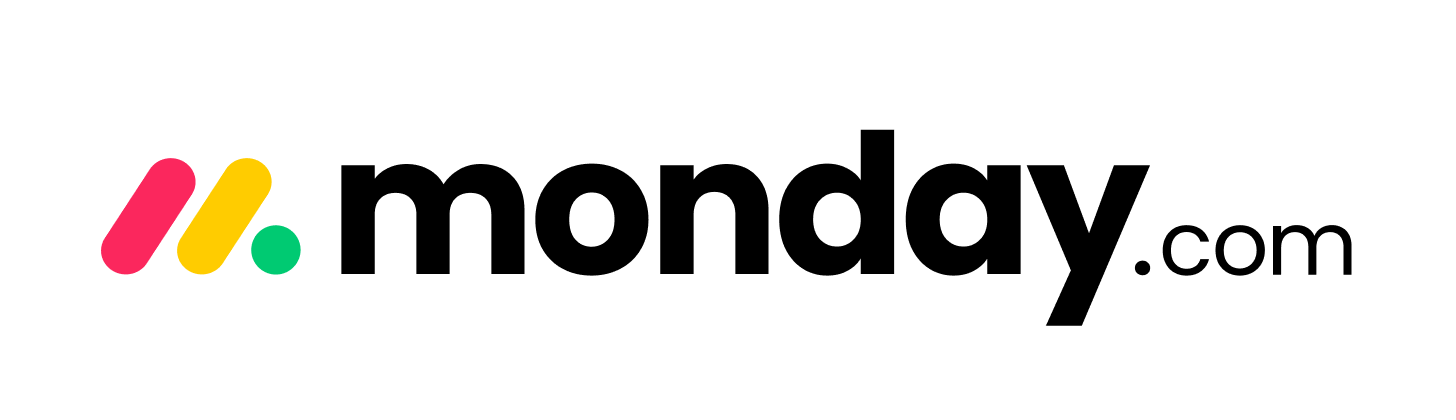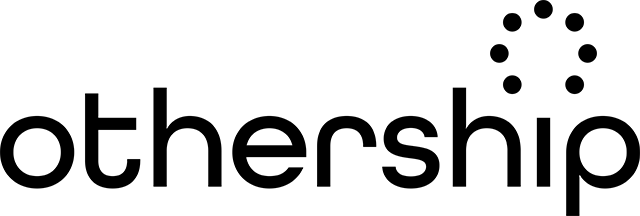CatchApp Bookings’ integration with monday.com has opened up a whole host of possibilities to boost not only your productivity, but your whole team’s. One of these specific possibilities is monday.com’s powerful CRM capabilities.
As monday.com was created with the goal of making collaboration between companies and people, it’s endlessly customisable, even to the extent of becoming your business’ sole CRM platform.
What is a CRM platform?
A CRM is a hub to collate all the details of your customers whilst making it easy for the entirety of your team to track the status of each of those customer’s relationships. It helps you keep a record of information that you can come back to and use at any time.
Why do you need a CRM?
Ultimately, it comes down to the very simple reason of in order to get your business to thrive, you need (and hopefully should want) happy customers. Improving your relationship with your customers can be done through making sure you’re selling to the right people, and CRMs help you do exactly that with the added benefit of making it easier to retain those customers.
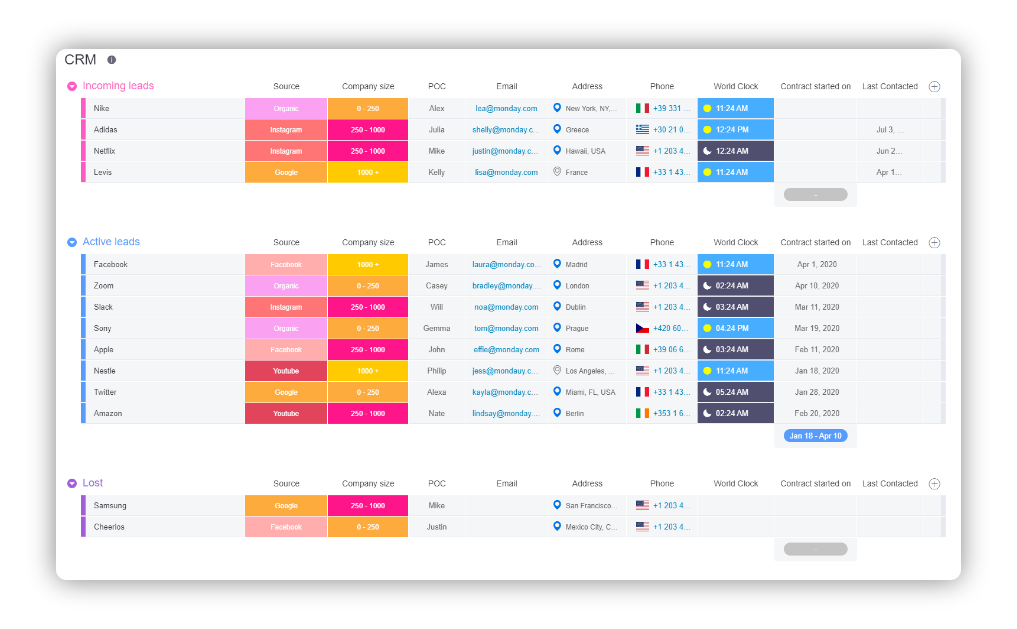
How does it work?
Splitting up the information you receive is a great way to keep your dashboard in check. As an example, you could split up each group into months to see how many users signed up during that month. In the example above, it’s been split into incoming leads, active leads, and lost leads.
- Incoming leads – leads that (in the case of using CatchApp Bookings) have accepted a meeting, but the meeting – and potential details that get confirmed during the meeting – hasn’t happened yet.
- Active users – leads that have had a meeting with you already and have confirmed interest in your business or are customers
- Lost leads – leads that have had a meeting, but don’t want to become customers or show interest
Subitems are also a great way to help organise your customers data. If one of your leads has multiple contacts, then subitems let you include all the details you’ll need.

With the mirror column, you can display information across all your boards without having to switch between your other boards. In the board below (lovingly made by monday.com), you can see that although it’s on the CRM board, the sales pipeline board is mirrored. The sales pipeline board is used to keep track of the progress of each each. Each time a sale is made or updated, it’s reflected in the CRM board.
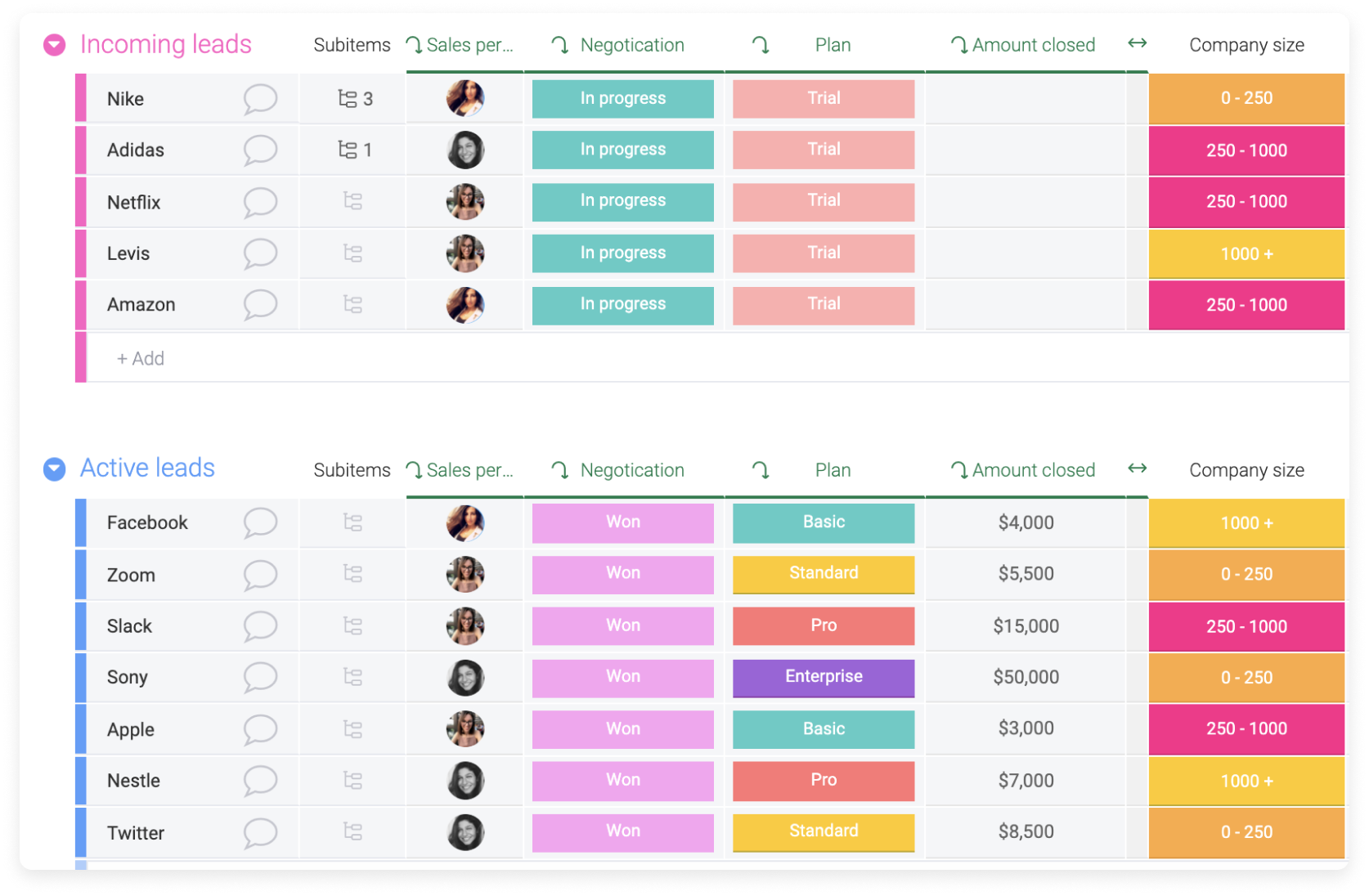
These small adjustments make using monday.com and CatchApp Bookings as a CRM that much easier. There’s plenty more you can do with monday.com, but we thought we’d keep things basic for the time being, and help you get your foothold in some things that have helped us at CatchApp Bookings!
Find how to Integrate CatchApp here!