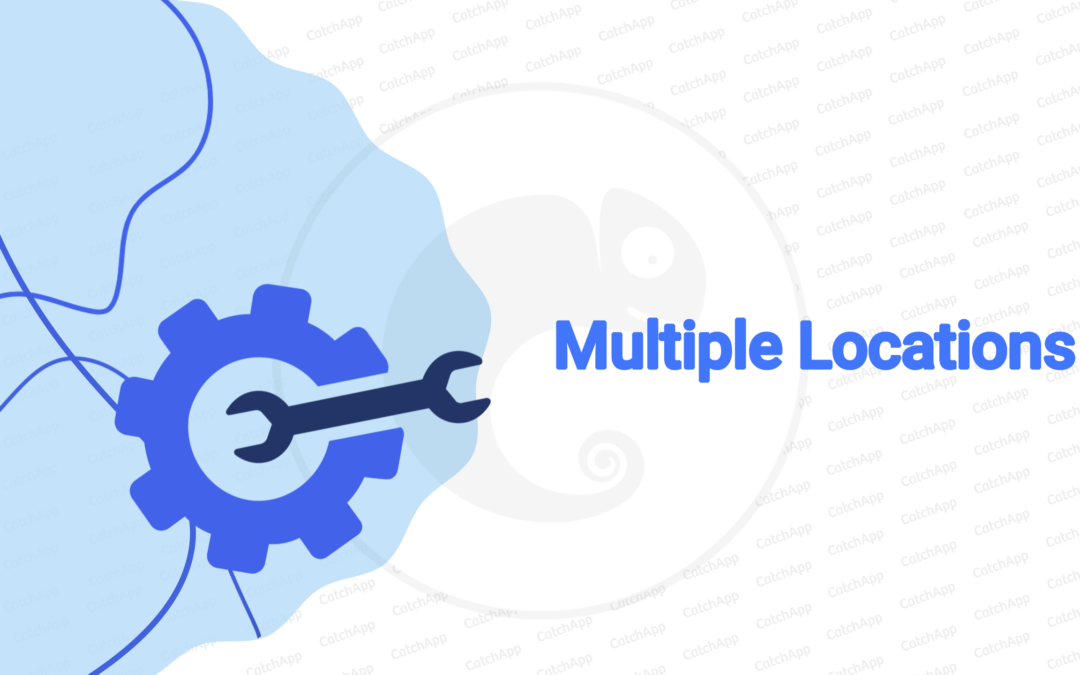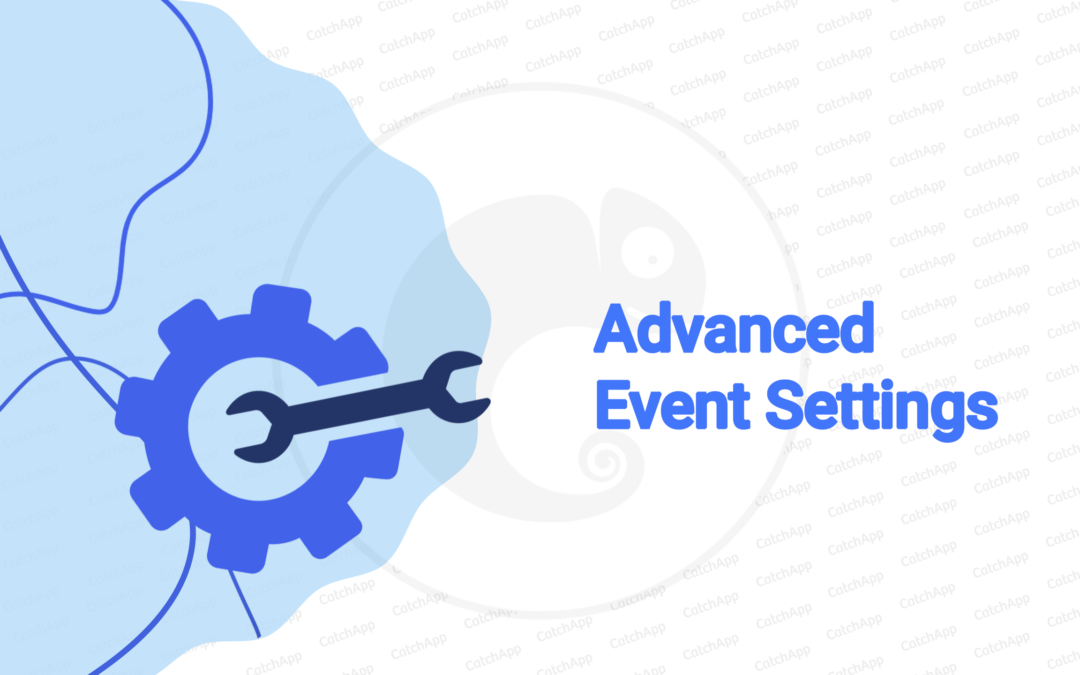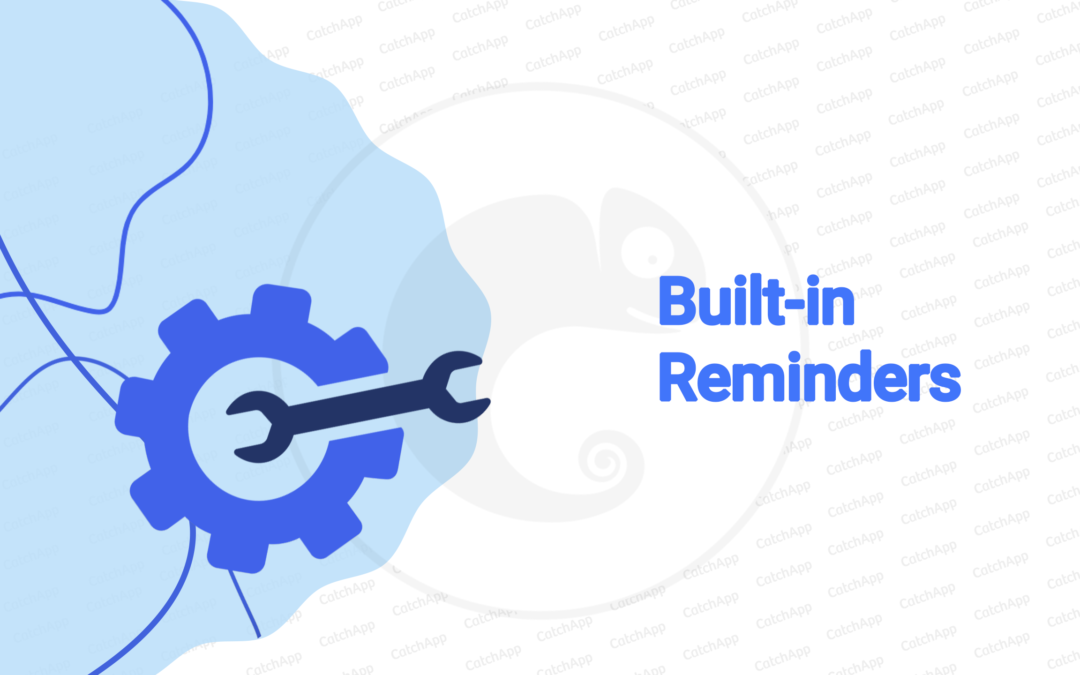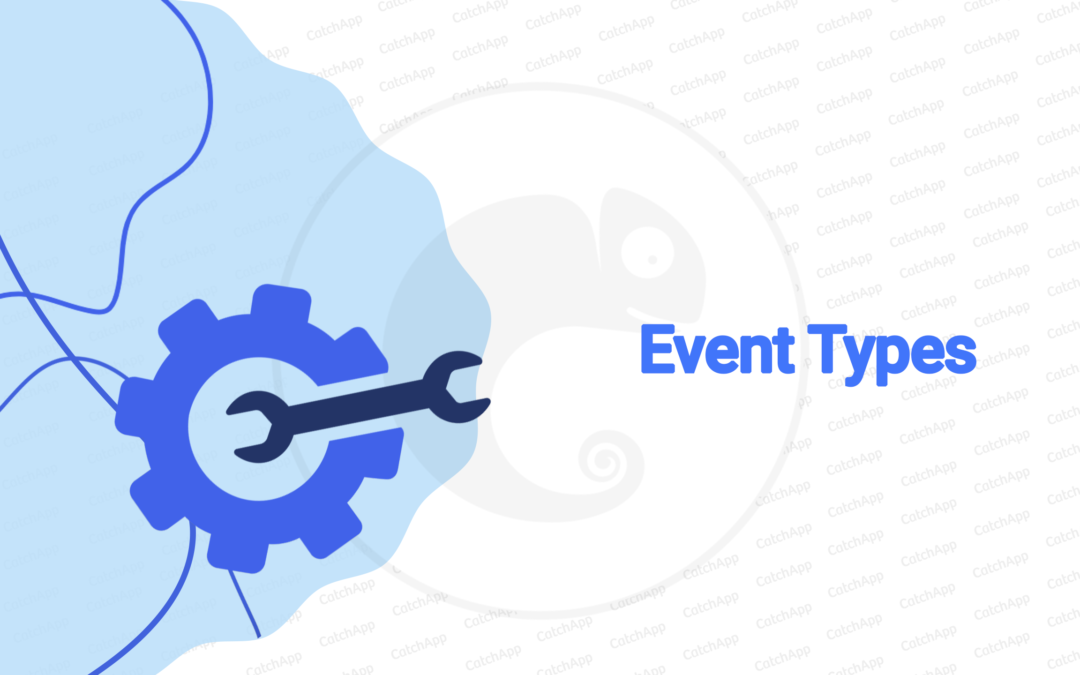by Leo Kabbara | Jun 12, 2023 | Setting Up Event Types
With CatchApp, you have the flexibility to customize and specify locations for your events beyond the default options. This feature allows you to add custom locations that align with your unique needs, ensuring accurate and personalized event information for your...

by Leo Kabbara | Jun 12, 2023 | Setting Up Event Types
The “Who’s Calling Who” feature on CatchApp is a powerful tool that allows you to determine who initiates the call during your appointments. With this feature, you can have full control over the call dynamics and ensure a seamless communication...
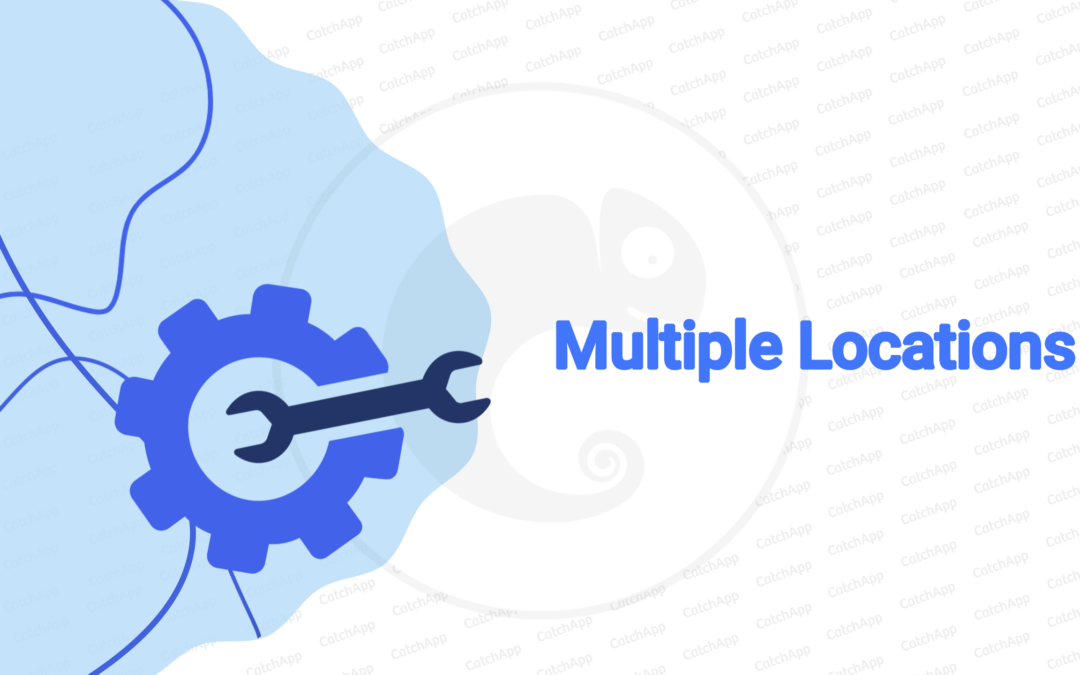
by Leo Kabbara | Jun 12, 2023 | Setting Up Event Types
Expand the flexibility of your event types by allowing attendees to book from multiple location options with CatchApp Bookings. With this feature, you can cater to different meeting preferences and accommodate various locations for your appointments. Follow the simple...
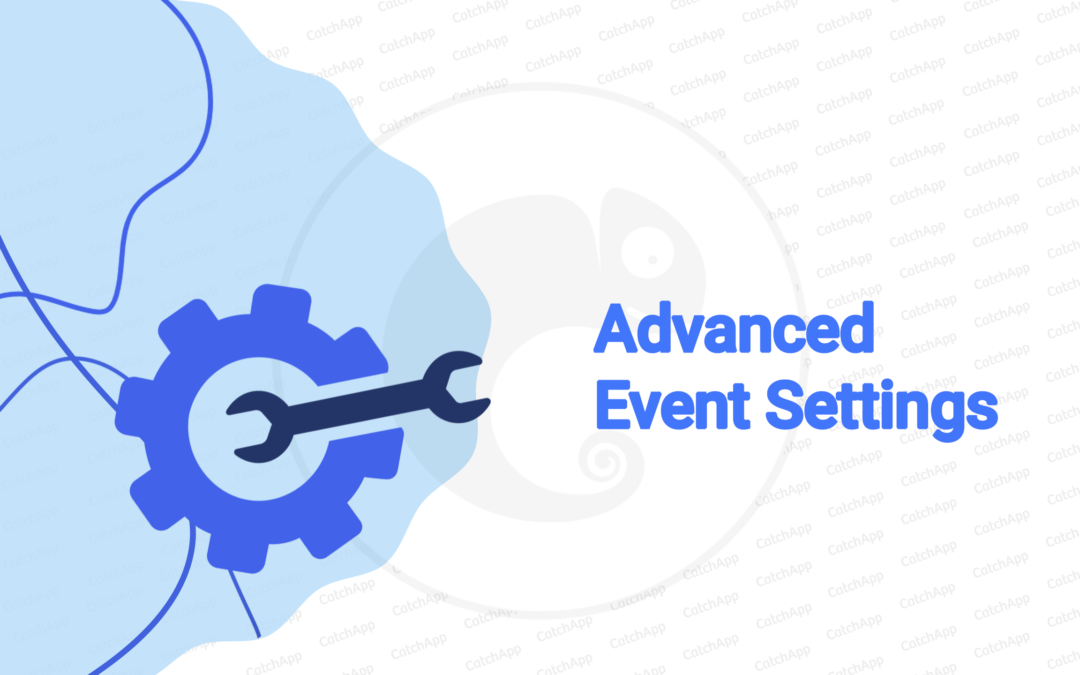
by Leo Kabbara | Jun 12, 2023 | Setting Up Event Types
CatchApp offers advanced event settings that allow you to customize and fine-tune your event details to meet your specific requirements. These settings provide you with greater control and flexibility over how your events are structured and managed. In this article,...
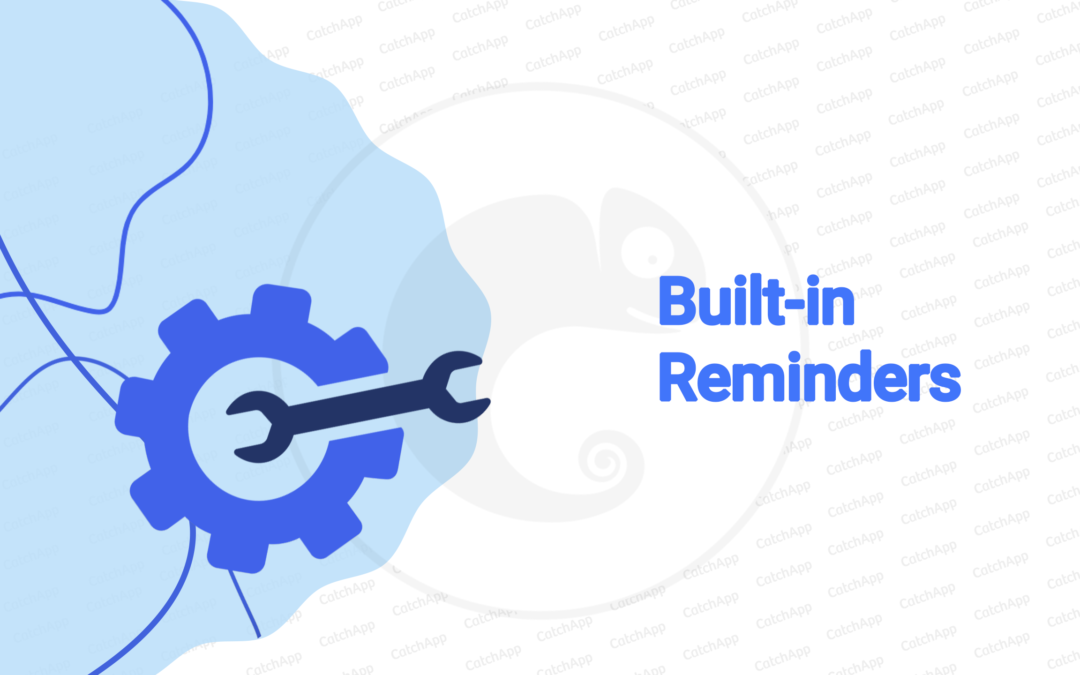
by Leo Kabbara | Jun 12, 2023 | Setting Up Event Types
Built-in reminders are a valuable feature offered by CatchApp that helps you stay organized and never miss an appointment. With built-in reminders, you can receive timely notifications and alerts for your upcoming appointments, ensuring that you are always prepared...
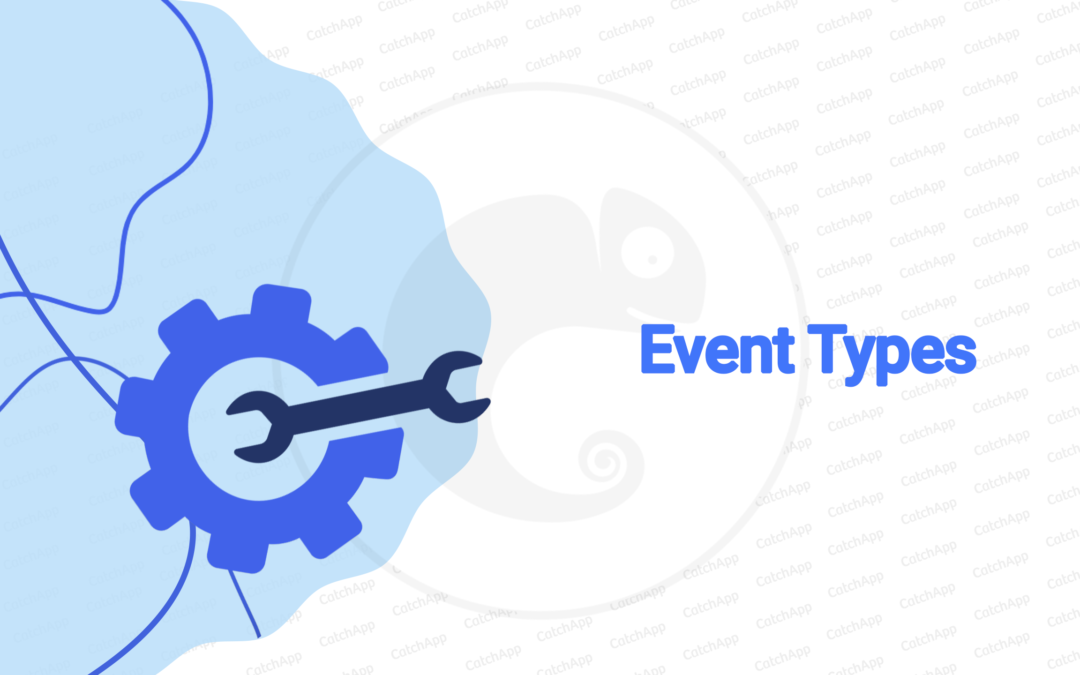
by Leo Kabbara | May 25, 2023 | Setting Up Event Types
CatchApp Bookings allows you to create multiple appointment types for all the different types of appointments you need to schedule. We call these event types. Build your Perfect Bespoke Appointment You are able to perform You can set the appointment duration, location...