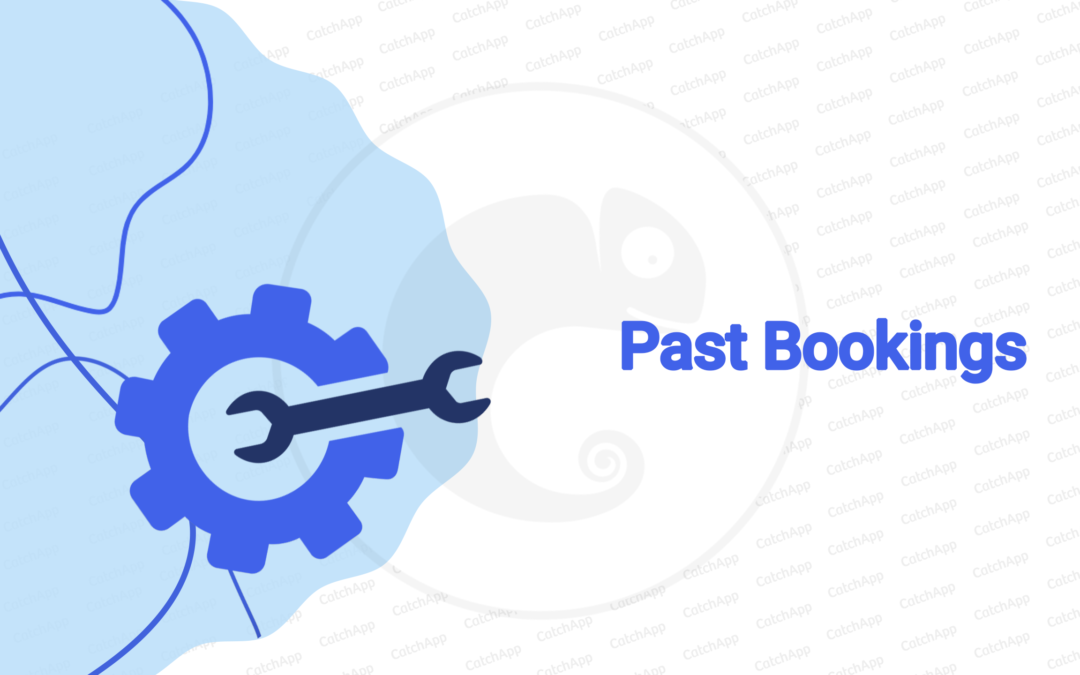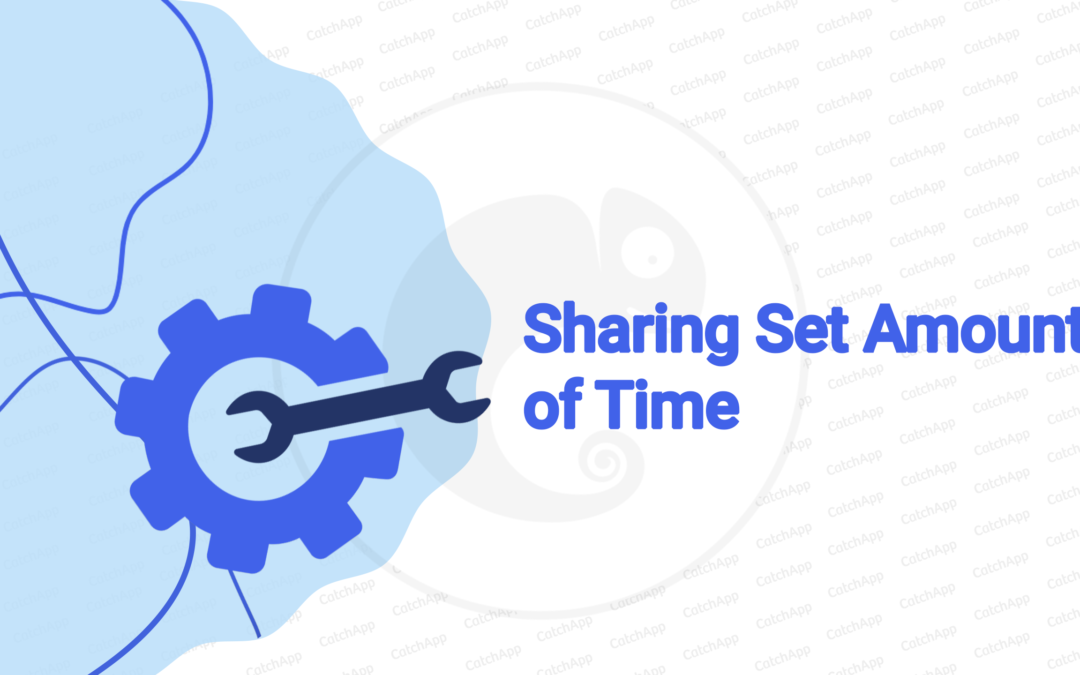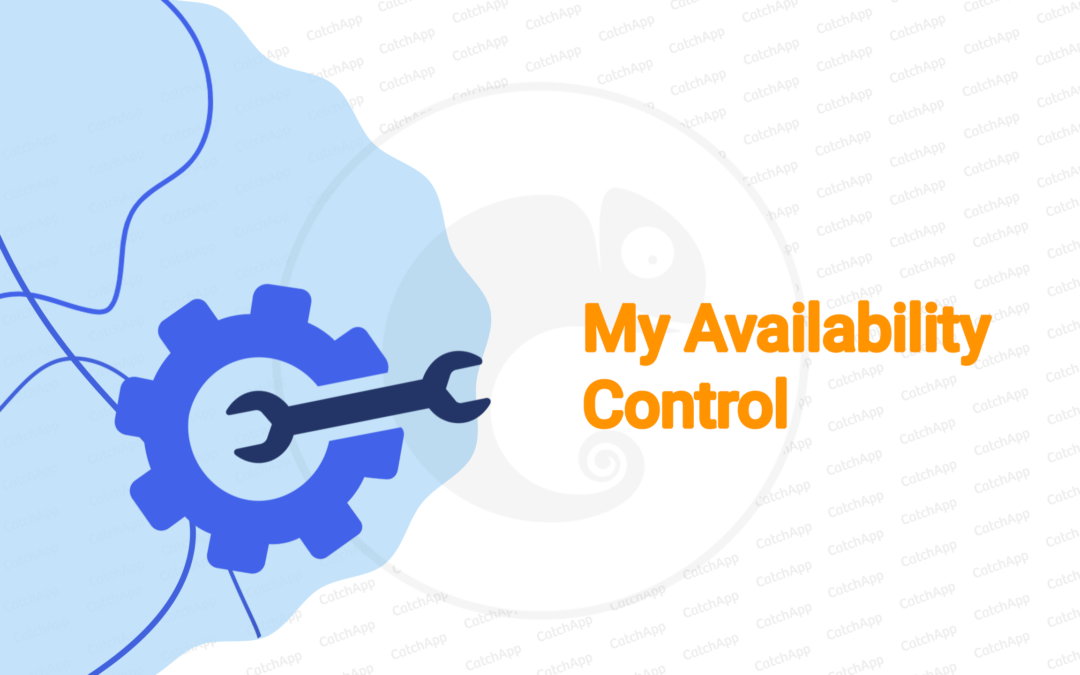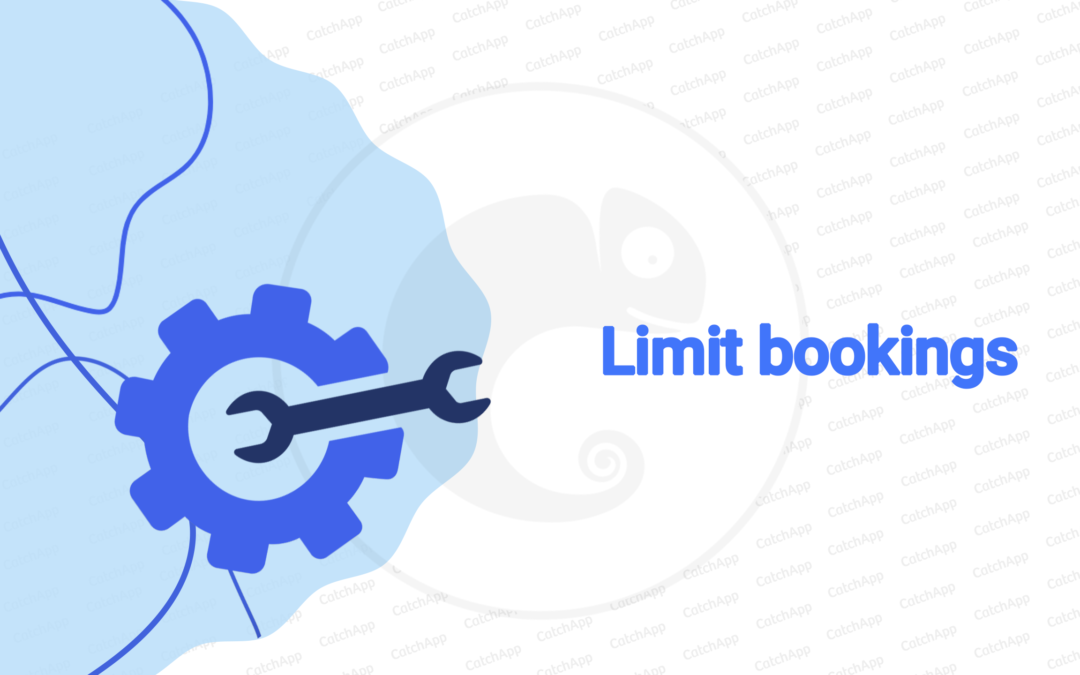by Leo Kabbara | Jun 12, 2023 | Availability & Bookings
With CatchApp, you have the flexibility to choose and fully personalize the availability time slots for your events. This allows you to specify the exact start times that work best for your schedule. Whether you want to offer appointments in the morning, afternoon, or...
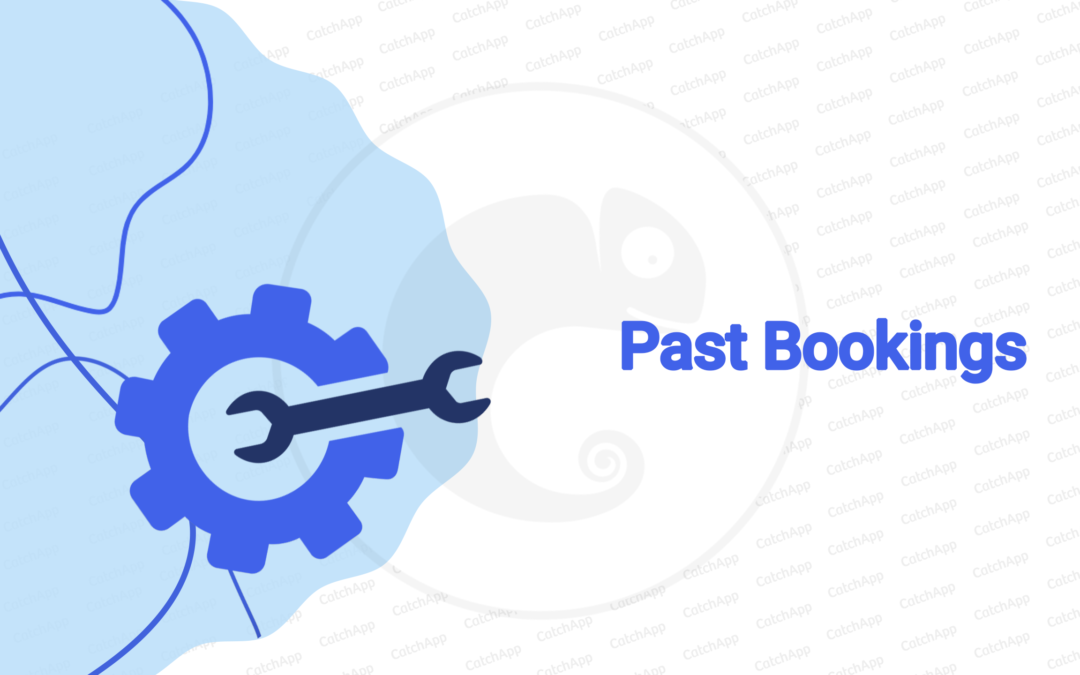
by Leo Kabbara | Jun 12, 2023 | Availability & Bookings
With CatchApp, you have the ability to access and manage previous meetings that have been scheduled. This feature allows you to review the details of past appointments and retrieve important information whenever needed. By following a few simple steps, you can easily...
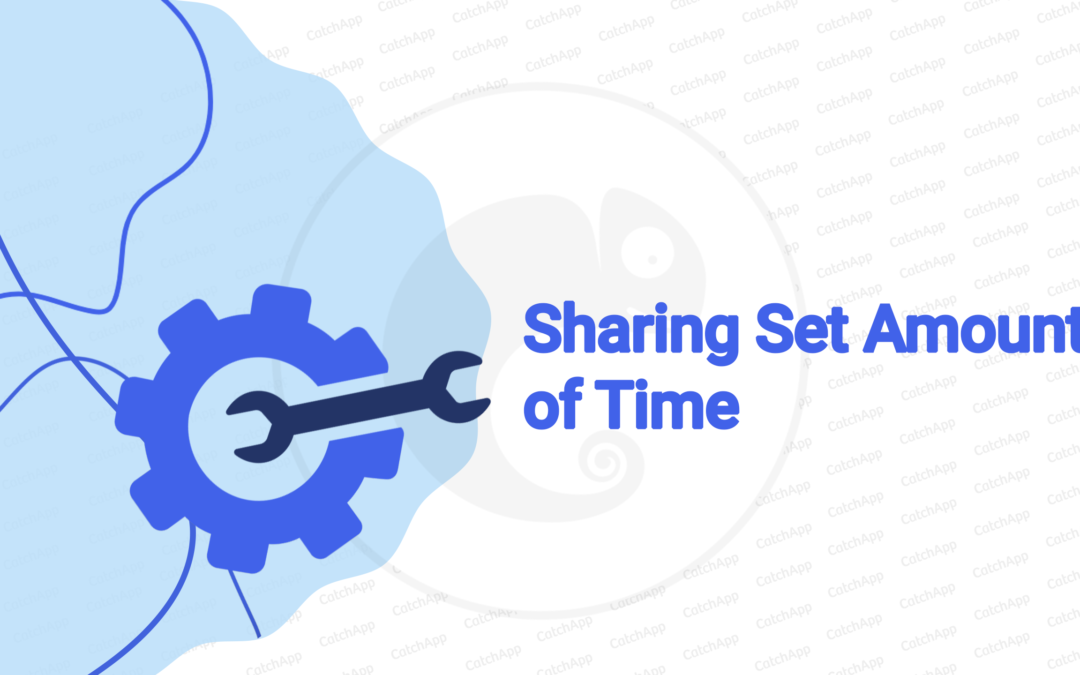
by Leo Kabbara | Jun 12, 2023 | Availability & Bookings
Sharing set amounts of time with your clients through CatchApp allows you to offer specific durations for your events or appointments. This feature gives you the flexibility to define and communicate the length of each session, ensuring clarity and transparency for...
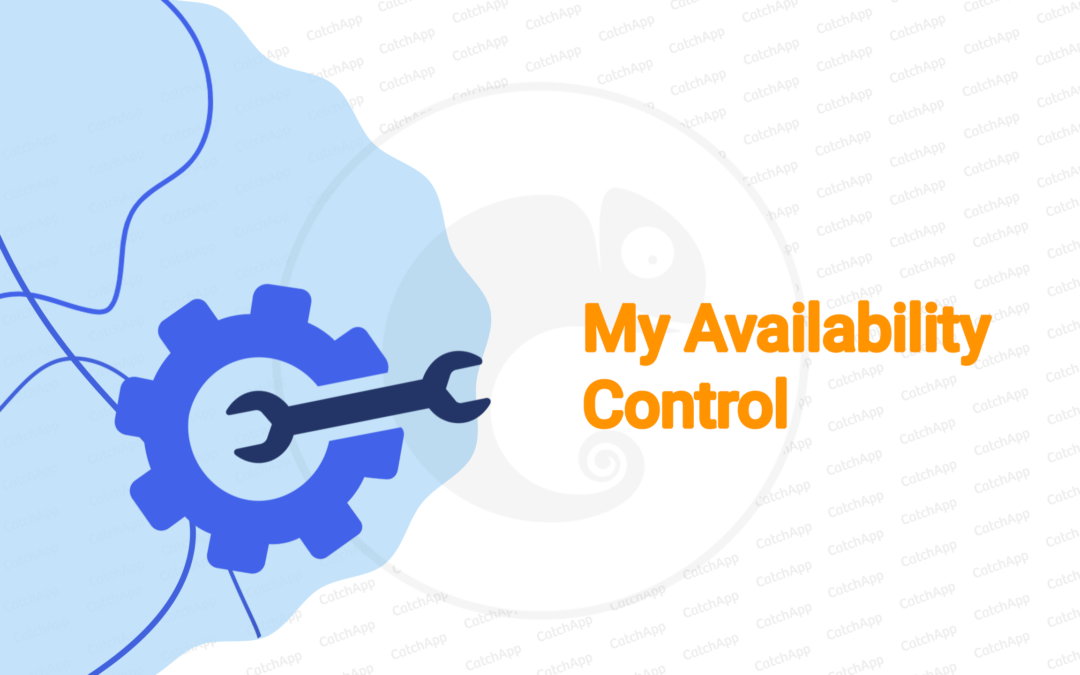
by Leo Kabbara | Jun 12, 2023 | Availability & Bookings
Setting the duration of your availability is an important aspect of managing your schedule effectively. By choosing the right time frame, you can ensure that clients can book appointments within a suitable timeframe while also providing you with the flexibility and...
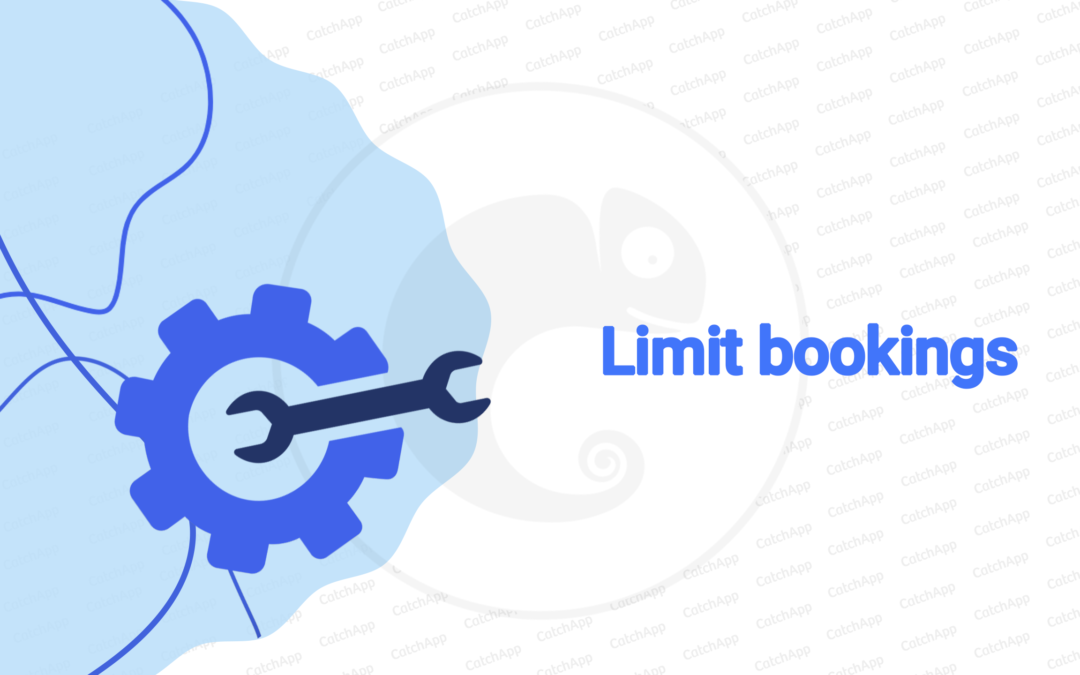
by Leo Kabbara | Jun 12, 2023 | Availability & Bookings
Managing the number of bookings for your event types is crucial to ensure optimal scheduling and avoid overbooking. With CatchApp, you have the ability to set limits on the number of bookings per day or per week for each of your event types. This feature allows you to...

by Leo Kabbara | Jun 12, 2023 | Availability & Bookings
Adding a buffer time between appointments is a smart scheduling technique that can help you stay organized, minimize stress, and ensure a smooth flow throughout your day. With CatchApp, you have the flexibility to add buffer time to your events, allowing you to have a...